Scripting
Before scripts can be managed and edited from within the AMT Developer Studio the 'Script Source folder' in the Generation Set has to be set to the folder that will contain the scripts for this application. |
Scripts managed and edited within the AMT Developer Studio will be stored both in the AMT Repository as on disk in the subfolders of the folder mentioned above. In this way the AMT Lion Developer Studio versioning system is used also for scripts. Note: Since templates will never be directly executable scripts these are only stored in the AMT Repository and NOT on disk. |
Script Folders
In the Enterprise Repository node Scripting there are standard four folders as shown below.
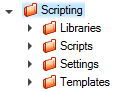
When wanted more folders can be added by right clicking on the Scripting node and selecting Insert Object -> Script Folder.
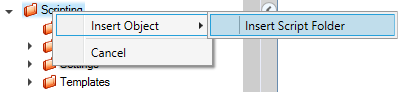
Folders (with the exception of the Templates folder) can also be removed by right clicking the folder to remove and selecting the option 'Delete Script Folder'. Remove will only work when the folder is empty, otherwise a warning will be shown.
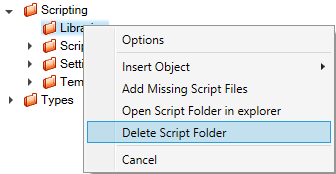
Templates
This is a special folder. Template scripts created in this folder cannot be executed. Therefore they are not stored on disk but only in the Enterprise Repository. These templates can then be used as starting point for creating executable scripts in the other folders.
The Templates folder can never be removed from the Scripting node.
