Reorganizing the System Database
After the System Database has been created,
the Environment Variable has been set,
and the Sys.ini file has been configured, then the
System Database is ready to be
reorganized.
Reorganization
- Navigate to the following directory: ..\<AMT_Environment>\AmtTools\Reorganize.
- Start AmtReorganize.exe. Select "Running as standalone program" as Run mode, then select
the Connect button.
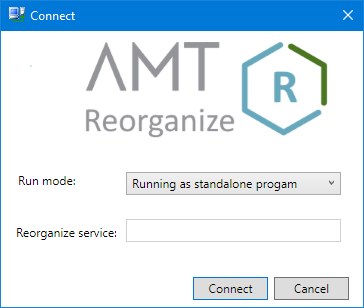
- A confirmation prompt will appear. Select Yes to continue.
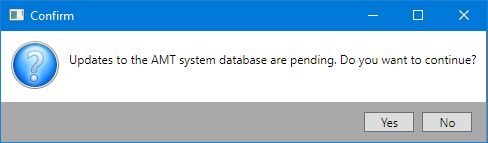
- Before we can reorganize the database we must first analyze it in the Analyze application tab.
With the System database selected for reorganization, select
the Analyze selected button.
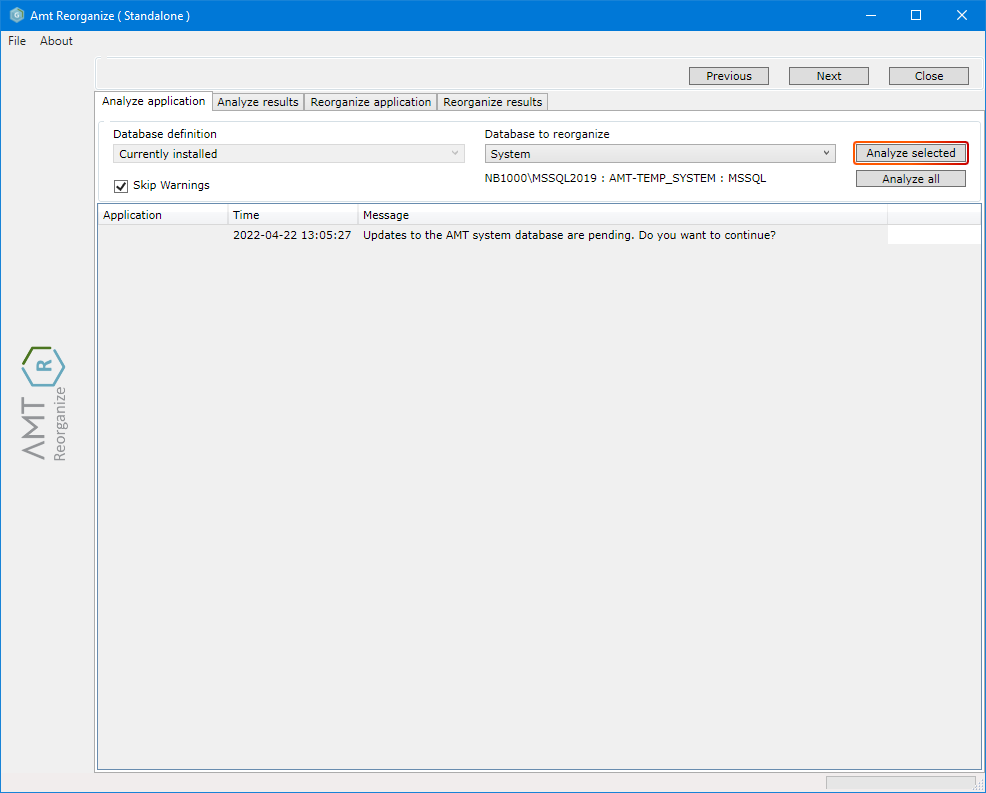
The results of the analyzation can be viewed in the Analyze results tab. This tab lists all actions that need to be taken by the program.
- Select the Reorganize application tab and select the Reo selected
button.
The results of the reorganization can be viewed in the Reorganize results tab. This tab lists all actions that were taken by the program and states if it was successful or not.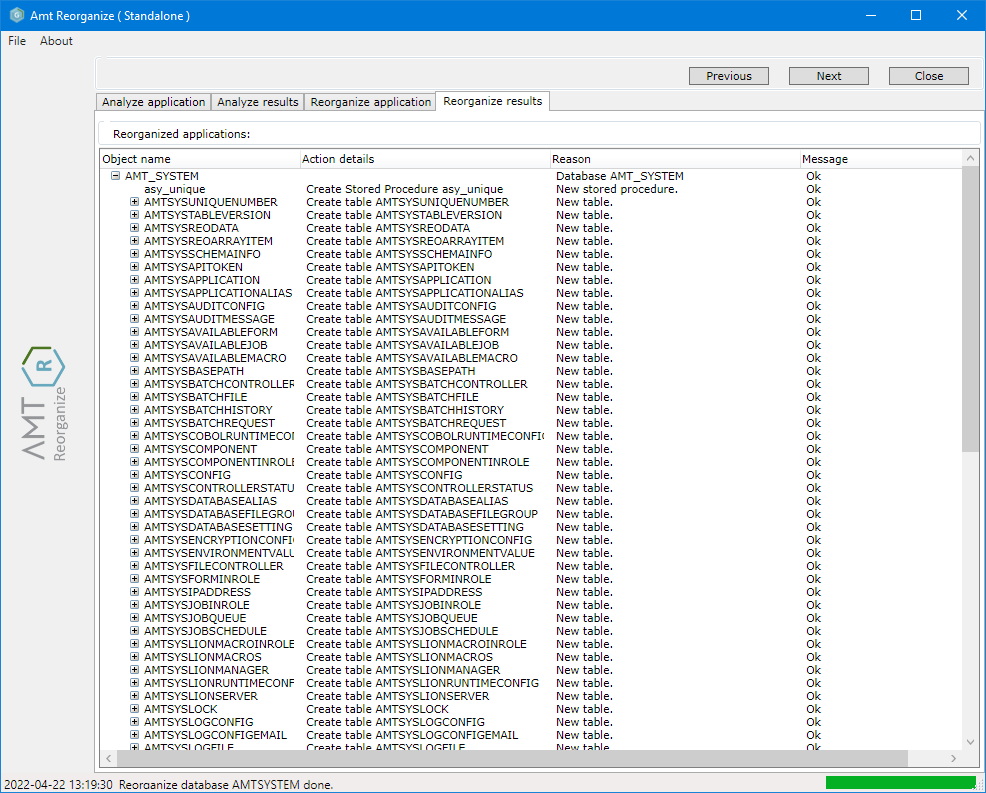
- Select Close to exit the program.
