Views
Creating a view
To create a new view, do the following:
- In the Repository window, open the application folder where you want to create the view.
- Select the "Database" folder. Right-click on the "Views" sub-folder and choose "Insert View" from the popup-menu.
A dialog box will be displayed :
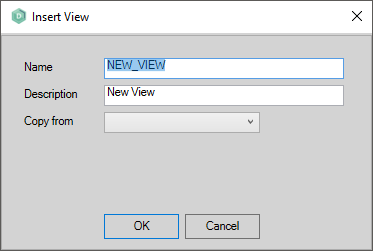
- Specify a value in the "Name" field. The "Description" field is optional. You may choose to copy an existing view by selecting a name from the "Copy From" listbox. Views that are currently locked will not appear in the "Copy From" list. Click "OK" to add the view.
- The "Options" screen will appear, showing the Name and Description you entered. To complete the specification, see "Adjusting a view" below.
Adjusting a view
When you double-click on a view name, the "Options" screen for it will be shown by default. You specify further details by clicking the nodes in the left-hand window pane, namely:
On completion, save the view. The save buttons can be found in the top toolbar of the Developer.
The view must be checked in first before it can be called from other objects.
Deleting a view
A view can be removed from the repository through the "Revision Control" screen .
Generate the application and reorganize the database
After a table, index or view is added, adjusted or deleted, a Whole System generate is required, followed by a database reorganize.
