PrintQueues
This tab shows the available Print Queues in the environment.
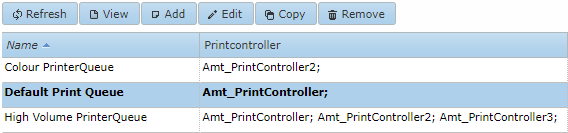
Managing Print Queues
When a print queue in the list is selected the following actions on that print queue are possible: View, Edit, Copy and Remove printer.
When Add, Edit or Copy printer is clicked, the following window will open. In case of Add the edit boxes will be empty.
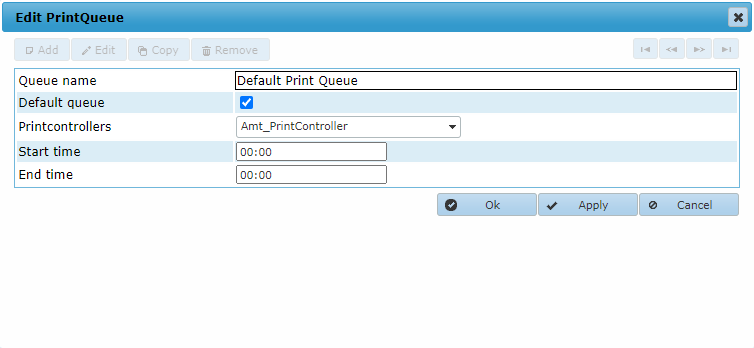
Print queue fields:
- Queue name: A free to choose unique name for the print queue.
- Default queue: When checked this queue will be used in the case that no print queue has been selected in the printer settings.
- Printcontrollers: The selected print controllers to serve the requests in this print queue. They can be selected by ticking the checkboxes in the dropdown menu.
- Start time: Not yet implemented.
- End time: Not yet implemented.
Remark
Print queues are used in the following way:
- In a Report or Form a printer is selected for the print request.
- In the Printer Settings either no print queue (default print queue) or a specific print queue has been selected to serve the print requests for that printer. The print request is then placed in that queue.
- In the print queue settings as shown above one or more print controllers have been selected to serve the requests in the print queue. When more than one print controller has been selected, the requests will be distributed randomly between the print controllers.
