Creating and adding the Application Database
Create an Application Database for the AMT-COBOL runtime: The AMT-COBOL runtime requires an Application Database to function. Follow the naming convention <AMT Environment>_<Database Name> when creating databases. For example, a suitable name could be AMT_COBOL_CUSTMAN. The latter part of the name should describe the database's purpose.
Please ensure that the correct collation setting for the database is set according to the guidelines for the database type that is used. See Important Settings for MS-SQL or Important Settings for Oracle for additional information.Adding the Database to the Runtime Environment
To add the Application Database to the Runtime Environment, start the Control Center and navigate to System Configuration → Architecture, then select the Databases tab. Select the Add button to begin adding the database. In the New Database window that opens, enter the necessary information to connect to the database as demonstrated in the image below. Note that configurations for MSSQL and Oracle databases are different.
MSSQL
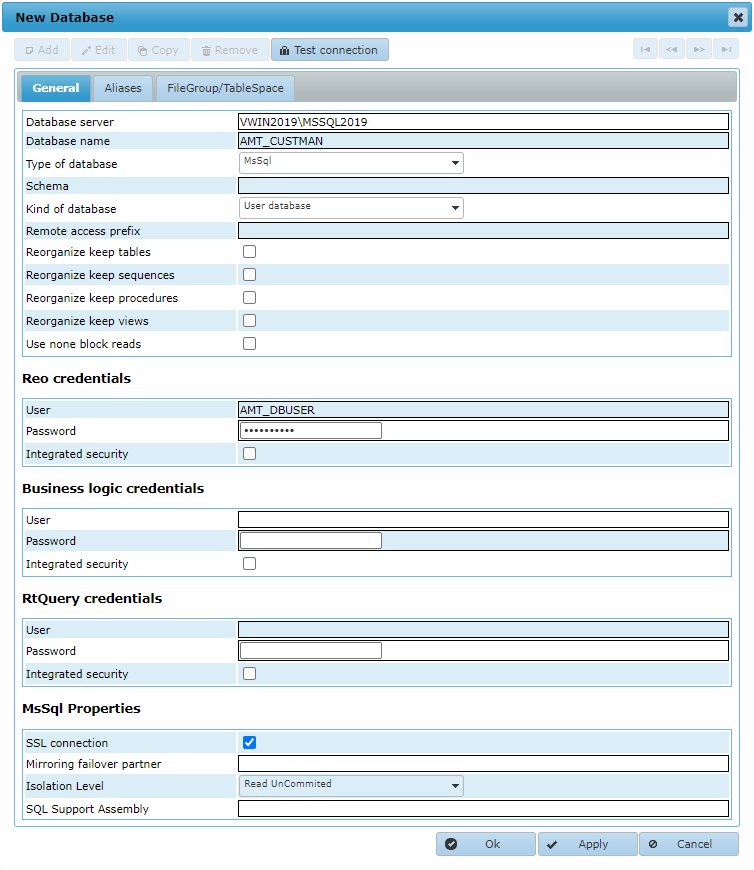
The following options are available to configure:
- Database server: The ADO name of the database server. This name consists of the network name of the physical server and the instance name of the database server (i.e. <Server Name>\<DBS Instance Name>).
- Database name: The name of the application database.
- Type of database: The type of the database server (MsSql).
- Schema: The user schema used for this database.
- Kind of database: The type of database. Use User database for a normal application database.
- Remote access prefix: Used when accessing remote tables. If the remote table is accessed through a "new connection" in the alias settings, then the field can be left blank. If the same database connection is used, then it needs to be filled with the full prefix so that the tables can be accessed from the main user database connection. For MsSql this means the prefix is set to "<databasename>.<owner>.".
- Reorganize keep tables: If disabled, all tables and indexes that have not been created through AMT will be removed when the database is reorganized.
- Reorganize keep sequences: If disabed, all sequences that have not been created through AMT will be removed when the database is reorganized.
- Reorganize keep procedures: If disabled, all stored procedures that have not been created through AMT will be removed when the database is reorganized.
- Reorganize keep views: If disabled, all stored database views that have not been created through AMT will be removed when the database is reorganized.
- Use non block reads: If enabled, singled records will be read from the database. Otherwise, reads from the database will be done in large blocks of records. For performance reasons it is advised to leave this disabled.
Database credentials
The database credentials have been split into three sections, which gives the possibility to use different credentials for each section.
- Reo credentials: Used by the AMT reorganization program/service. It is necessary to fill out this section.
- Business logic credentials: Used by the AMT application server and AMT batch controller.
- RtQuery: Used for RTQuery, a database query tool not used in AMT-COBOL.
With the exception of the Reo credentials, it is not necessary to enter credentials in every section. If a section is left blank, the credentials used as Reo credentials will be used for that section.
All credential sections consist of the following options:
- User: Username to access the database.
- Password: Password to access the database. The combination of password and user should be a valid one for the database server (not for the AMT-COBOL system).
- Integrated security: Can be left disabled. If enabled, the Windows username and password will be used for logging onto the application database and the username and password are no longer needed in Control Center.
MsSql Properties
- SSL connection: If enabled, SSL/TLS will be used when connecting to the database server.
- Mirroring failover partner: If MsSql failover mirroring is used, the address of the failover partner must be set here.
- Isolation Level: The default Isolation Level to use when accessing this database.
- SQL Support Assembly: The location of an optional .NET assembly to be used in the SQL Server as a CLR stored procedure.
After entering the information for the database, click the Test connection to verify that the entered information is correct, and a connection can be established.
Then click Ok to save the entered information. The database will now show in the list of databases.
Oracle
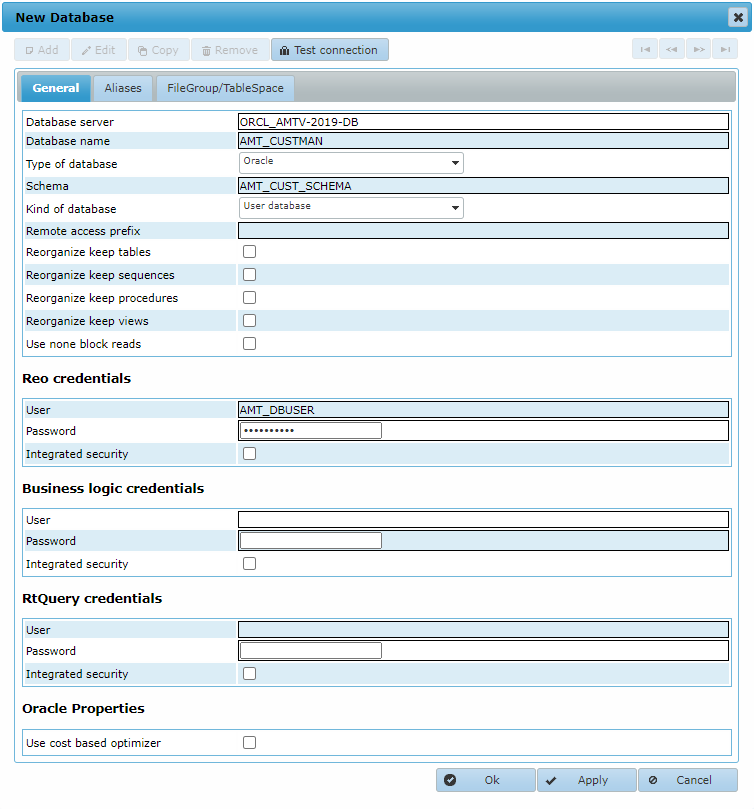
The following options are available to configure:
- Database server: The logical name of the Oracle database server.
- Database name: The name of the Oracle Tablespace used for the application database.
- Type of database: The type of the database server, Oracle.
- Schema: The User Schema in the Oracle Tablespace used for the application database.
- Kind of database: The type of database. Use User database for a normal application database.
- Remote access prefix: Used when accessing remote tables. If the remote table is accessed through a "new connection" in the alias settings, then the field can be left blank. When the same database connection is used then it needs to be filled with the full prefix so that the tables can be accessed from the main user database connection. For Oracle this means the prefix is set to "<schemaname>.".
- Reorganize keep tables: If disabled, all tables and indexes that have not been created through AMT will be removed when the database is reorganized.
- Reorganize keep sequences: If disabled, all sequences that have not been created through AMT will be removed when the database is reorganized.
- Reorganize keep procedures: If disabled, all stored procedures that have not been created through AMT will be removed when the database is reorganized.
- Reorganize keep views: If disabled, all stored database views that have not been created through AMT will be removed when the database is reorganized.
- Use non block reads: If enabled, singled records will be read from the database. Otherwise, reads from the database will be done in large blocks of records. For performance reasons it is advised to leave this disabled.
Database credentials
The database credentials have been split into three sections, which gives the possibility to use different credentials for each section.
- Reo credentials: Used by the AMT reorganization program/service. It is necessary to fill out this section.
- Business logic credentials: Used by the AMT application server and AMT batch controller.
- RtQuery: Used for RTQuery, a database query tool not used in AMT COBOL.
With the exception of the Reo credentials, it is not necessary to enter credentials in every section. If a section is left blank, the credentials used as Reo credentials will be used for that section.
All credential sections consist of the following options:
- User: Username to access the database.
- Password: Password to access the database. The combination of password and user should be a valid one for the database server (not for the AMT-COBOL system).
- Integrated security: Can be left disabled. If enabled, the Windows username and password will be used for logging onto the application database and the username and password are no longer needed in Control Center.
Oracle Properties
- Use cost based optimizer: If enabled, the Oracle cost-based optimizer will be used.
After entering the information for the database, click the Test connection to verify that the entered data is correct and a connection can be established.
Then select Ok to save the entered information. The database will now show in the list of databases.
For more information on adding and managing databases see Databases.
