Cobol Copies
Creating a Cobol copy
To create a new Cobol copy, do as follows:
- Open the folder for the application to which you want to add the Copy.
This is done from the Repository window. - Select the folder "Cobol Copies" and insert a new Copy.
This can be done by right clicking on the selected (sub)folder and choosing "Insert Copy" from the popup-menu. A dialog box will be displayed: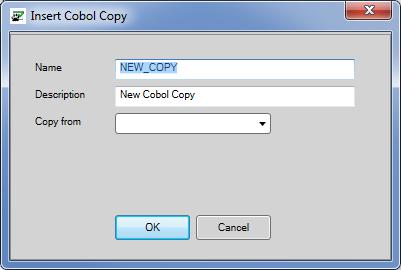
- Specify the parameters for the form in the displayed window.
From the "Copy From" listbox, you may choose an existing template to copy into the new Cobol form. - Click "OK" to add the form, and to define its settings.
- Select the nodes to set the applicable Copy options and to implement the Cobol code.
More details about the screens that are linked to these nodes can be found by clicking the applicable link under "Adjusting a form". - Save the Copy.
The save buttons can be found in the top toolbar of the AMT Developer Studio.
Adjusting a Copy
If you double click on a Copy, the Copy will open and when set in edit mode the following options can be changed:
