Applications
The application tab gives a list of the applications that are defined in the system.
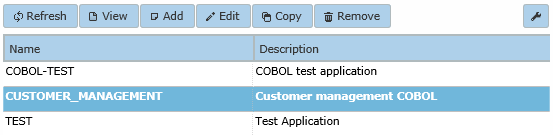
When an application is selected and Add, Edit or Copy is clicked the following edit window appears.
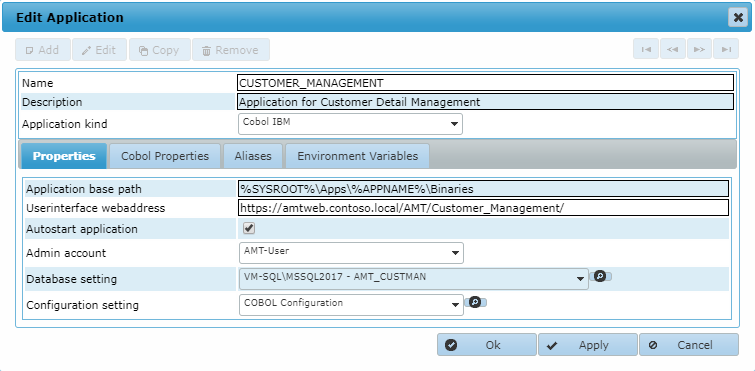
In the header the application name to use, a description and the application kind can be entered. The application name should be in capitals exactly as it is used in the AMT-COBOL Developer.
The application kind should be set to Cobol and the Mainframe OS where the application was migrated from for a AMT application.
This can also be found under 'Application Origin' in the Application options of the application in AMT Developer Studio.
Properties
In the Properties tab the following fields can be set:
- Application base path: the complete path to the base folder of the application
- Userinterface webaddress: the web address of the application website. It is advised to include the trailing slash when pointing to the client folder of the application.
- Autostart application: when checked (true in the View mode), this application will be automatically started when starting the Application Center. Note: only one application in the environment should have this option set.
- Admin account: the Login Account to use for controlling the application specific services of this application
- Database setting: the application database to use for this application
- Configuration setting: the configuration set to use for this application
COBOL Properties
When the COBOL Properties tab is selected the following fields are shown:
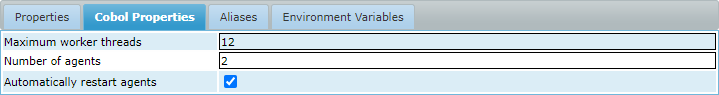
In the COBOL Properties tab the following fields can be set:
- Maximum worker threads: the maximum number of allowed Worker threads per transaction agent.
- Number of agents: the number of transaction agents active, multiple agents can run and process more requests simultaneous.
- Automatically restart agents: if enabled, Transaction agents will be automatically restarted when a new version of a loaded program or form dll is available. It is enabled by default but can be disabled to prevent the agents from restarting, which is be useful to preserve the state of programs with the type 'Shared'.
Note: Sessions stay with the same agent as long as the session and agent are alive.
Aliases
In the Aliases tab an alias can be entered for the current AMT-COBOL application.
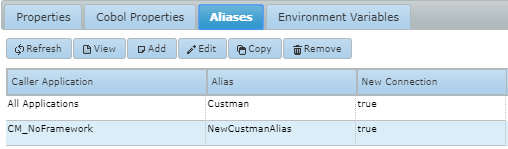
Field description:
- Caller Application: either All Applications or the name of one single application this Alias will be valid for.
- Alias: the Alias that can be used in the other application(s).
- New Connection: when set to true a separate new database connection will be used for the information exchange instead of an already existing connection.
Note: the Aliases can be maintained using the Add, Edit, Copy and Remove buttons.
Environment Variables
In the Environment Variables tab environment variables for the current AMT-COBOL application can be set.
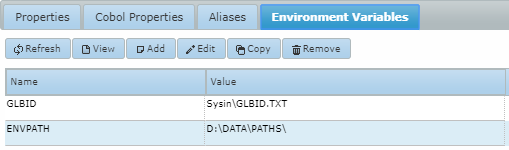
Field description:
- Name: the name of the environment variable.
- Value: the value of the environment variable.
Note: Environment variables set in the job/batch will have priority over the application wide environment variables set here.
