Pull Printing
Introduction
When Pull Printing is used, the printing system needs to know the Windows userid of the user that initiated the print request. However, default the AMT Printcontroller uses the userid of the account that the AMT Printcontroller service runs under as owner of the print request.
As of AMT 29 it is possible to force the printcontroller to use the userid of the request initiator as owner of the print request.
Prerequisites
- The AMT userid should also be a valid Windows userid in the domain used for printing to the Pull Printing system. This domain name should also be set in the printer settings.
- For security reasons it is advised that the AMT Printcontroller Windows service should be run under the Local System account. A different user account is possible, but it would need to have the “Act as part of the operating system” security privilege enabled. Please note that this is considered a security risk, so Microsoft recommends using the Local System account for processes which need this privilege.
Configuration
To enable Pull Printing, open the Control Center and navigate to System Configuration -> Printers -> Tab Printers. Then edit (or add) the printer definition to use for printing to the Pull Printing system as shown below.
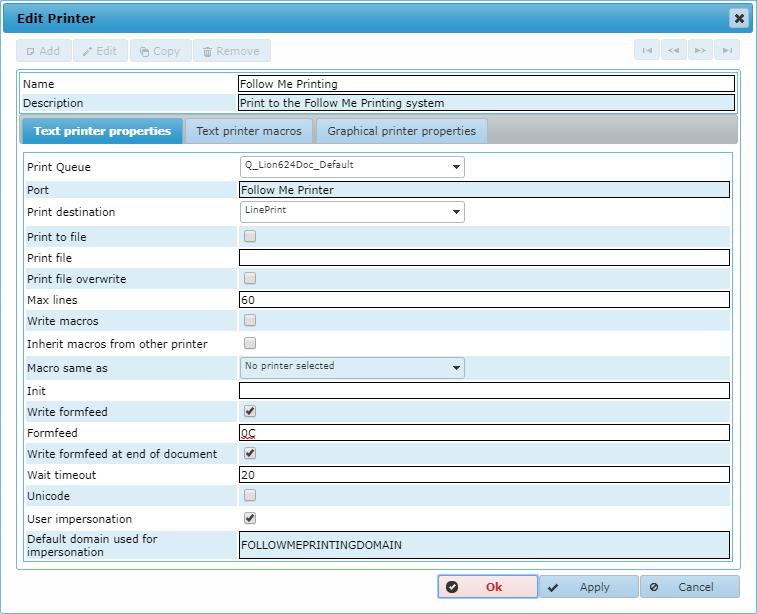
Besides the normal settings to set for any printer, the Port should be set to the Windows Printer name of the Pull Printing system as defined locally on the Server. Then also the checkbox of the User impersonation should be checked. And since the userid is not automatically part of a Windows Domain, the Default domain used for impersonation should be set to the domain that is used for printing to the Pull Printing system and the userid should be a valid userid in that domain.
