DMS Sets
To insert a new DMS Set right click in the right pane of the Enterprise Repository view and select "Insert Set". The dialog below will open.
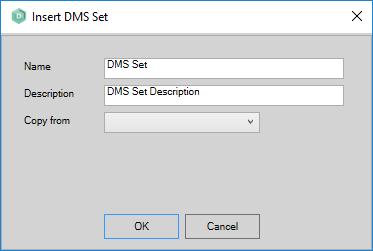
In the dialog choose a name for the set in all capitals and without spaces or underscores. The Description is free to choose.
After clicking OK the set will open in edit mode as shown below.
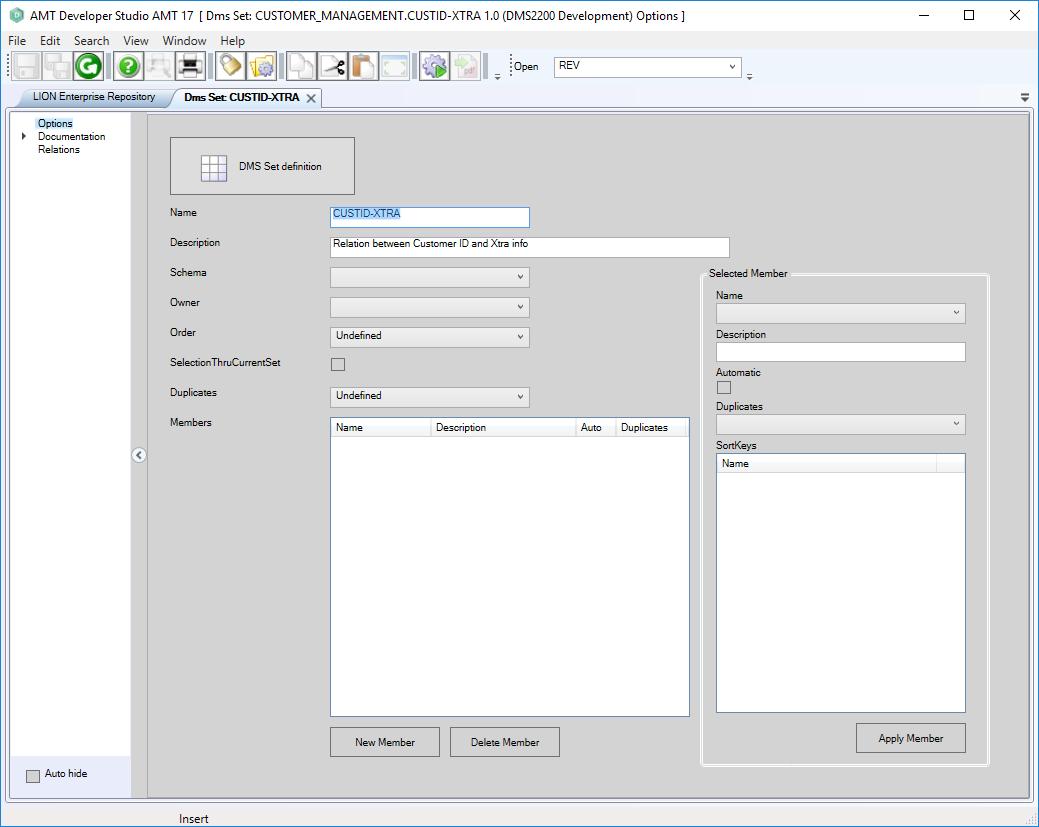
Short description of the fields:
- Name: The name of the set
- Description: A free to choose description of this set
- Schema: Should be set to the schema this set will belong to.
- Owner: Select here the table that will be the owner of this set.
- Order: Select one of First, Last, Next, Prior, Sorted.
- SelectionThruCurrentSet: When checked the Set Occurrence Selection is Through the Current Set.
- Duplicates: Select one of Not Allowed, First, Last, System, EMPTY.
- Members: The list of Members in this set. New members can be added by clicking on the New Member button, filling in the Properties in the Selected Member panel and clicking the Apply Member button. Selected Members can be deleted with the Delete Member button. Note: At this moment AMT-COBOL only supports one member per set.
- Selected Member panel:
- Name: Select one of the available tables as member.
- Description: Free to choose description for this set.
- Automatic: When checked, the links to the owner will be set automatic
- Duplicates: Select one of First, Last, Next, Prior, Sorted.
- SortKeys: Select the Fields to use as Sort Key for this member.
- Apply Member: Save the changed properties of the member.
