DMS Subschemas
To insert a new DMS Subschema right click in the right pane of the Enterprise Repository view and select "Insert Subschema". The dialog below will open.
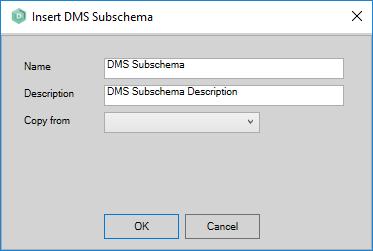
In the dialog choose a name for the subschema in all capitals and without spaces or underscores. The Description is free to choose.
After clicking OK the subschema will open in edit mode as shown below.
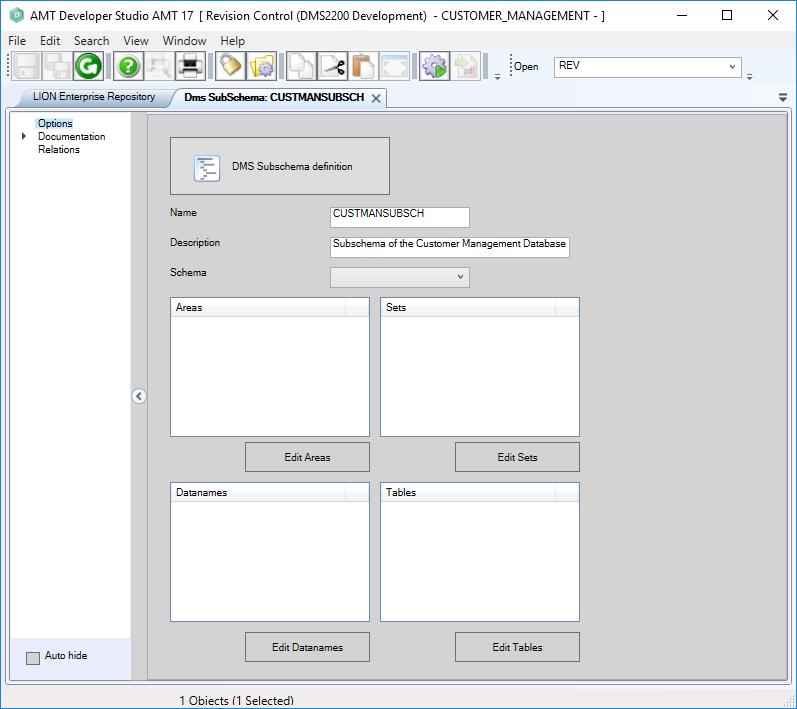
Short description of the fields:
- Name: The name of the subschema
- Description: A free to choose description of this subschema
- Schema: Should be set to the schema this subschema will belong to.
- Areas: With the Edit Areas button existing areas in the database can be selected or deselected to belong to this subschema. Selected areas will show in the listbox when done.
- Sets: With the Edit Sets button existing sets in the database can be selected or deselected to belong to this subschema. Selected sets will show in the listbox when done.
- Datanames: With the Edit Datanames button existing datanames in the database can be selected or deselected to belong to this subschema. Selected datanames will show in the listbox when done.
- Tables: With the Edit Tables button existing tables (record types) in the database can be selected or deselected to belong to this subschema. Selected tables will show in the listbox when done.
