DMS Tables
| In the original manufacturers DDL manual Tables are referred to as Record Types. |
To insert a new DMS Table right click in the right pane of the Enterprise
Repository view and select "Insert Table". The dialog below will open.
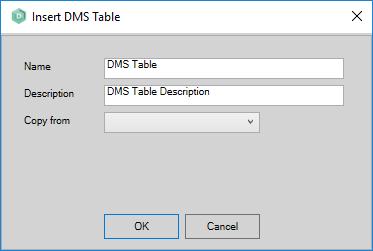
In the dialog choose a name for the table in all capitals and without spaces or underscores. The Description is free to choose.
After clicking OK the table will open in edit mode as shown below.
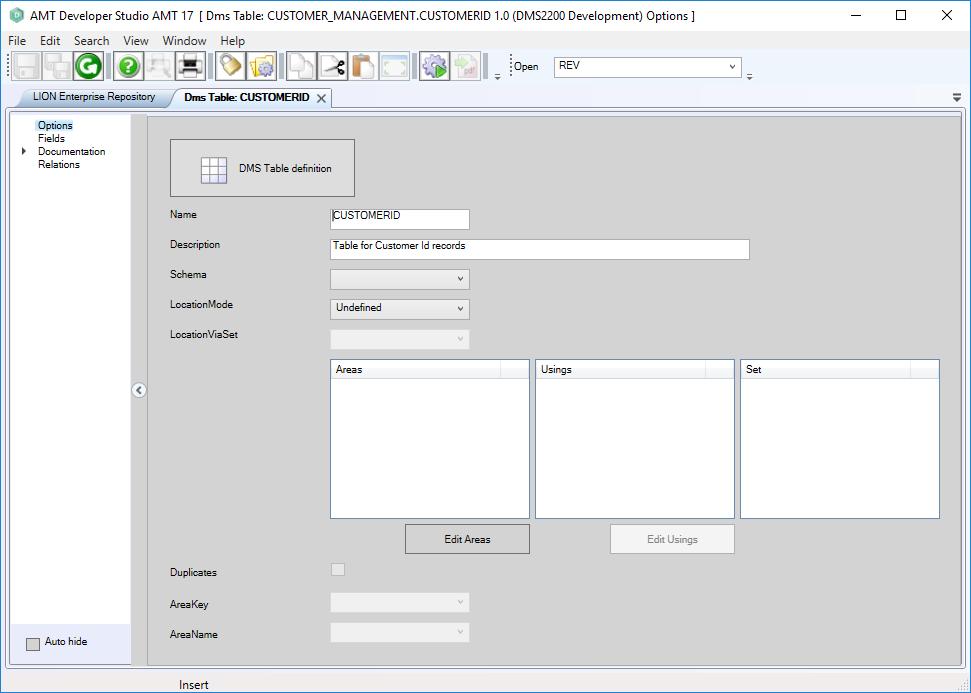
Short description of the fields:
- Name: The name of the table
- Description: A free to choose description of this table
- Schema: Should be set to the schema this table will belong to.
- LocationMode: Select one of the Location Modes: Direct, Calc, IndexSeq or ViaSet.
- LocationViaSet: When the Location Mode is set to ViaSet, select the Set to use for the Location Mode ViaSet.
- Areas: The list of areas this table belongs to. Areas can be selected/deselected by clicking the Edit Areas button. The table will the also show in the Tables in Area list of the selected areas.
- Usings: When the Location Mode is set to Calc the usings can be set by clicking the Edit Usings button and (de)selecting the wanted Fields.
- Set: Shows the list of Sets owned by this table.
- Duplicates: When the Location Mode is set to Calc duplicates are only allowed when this checkbox is checked.
- AreaKey and AreaName: When the Location Mode is set to Direct an Area Name and Area Key should be selected from the defined Area Names and Area Keys of the Datanames defined in the Schema
