Finalizing Setting Up Blazor
In the Control Center, the property Userinterface webaddress needs to be configured. Follow the instructions below to start:
- Navigate in the Control Center to System Configuration → Architecture and select the Applications tab.
- Select the application to edit from the list, then select the Edit button.
- Set the Userinterface webaddress to the address of a Blazor Web Client.
warning Include a trailing forward slash / at the end of the Userinterface webaddress for the web app to load correctly.
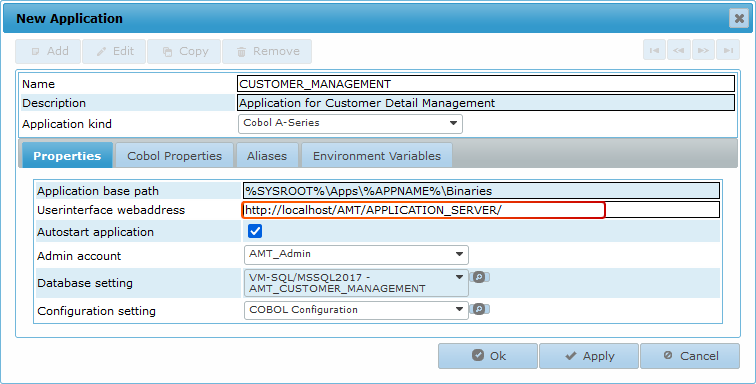
If everything was configured correctly, browsing the Blazor application should now be successful.
