Main Toolbar

|
Button |
Description |
|
|
Save. Saves the changes in the screen currently selected. |
|
|
Save All. Saves all the changes for the object that is currently selected. |
 |
Revert. Reverts all the changes that have been made after the previous "save". |
 |
Help contents. Opens the AMT Development help website. |
 |
Preview. Shows a preview of the currently selected layout of a form or report. |
 |
Print. Opens the print window. |
 |
Edit. Locks the current object and puts it in edit mode. |
 |
Choose Generation Set. Opens the window to switch to a different generation set for the current application. |
 |
Copy. Copies the selected items to the clipboard. |
 |
Cut. Moves the selected items to the clipboard. |
 |
Paste. Pastes the most recently cut or copied items from the clipboard to the current cursor position. |
 |
Select All. Selects all elements or code in the current screen. |
 |
Generate object(s). Displays the window for generating the selected or opened object(s). It is not necessary to close the selected object when using this button. |
 |
Not used in AMT-COBOL |
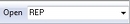 |
Open. In this command box one of the Open Commands can be entered. |


