Framework
The framework of the web client consists of a header, menus, the form area, form header, and form footer (message area).
Browser Information
The name of the application and currently open form is displayed in the internet browser's tab. It is possible to disable displaying the name of the form in the configuration.json file.
Dashboard
While an application is running, it can be accessed through a web browser. The first and main screen that is presented is the Dashboard with the initial form of the application.
From here, it is possible to start transactions to navigate to other forms of the program.
| Listed Applications |
|---|
| Applications are only shown in the list if the user is part of the authorized User Role. |
Header
The header, similar to the one in the Control Center, contains a toggle in the header of the Control Center to enable or disable the night theme.
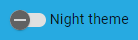
On the right side of the header, the user currently logged in to the Control Center can be seen.

Selecting the name of the user account opens a drop-down menu. Selecting the button with the arrow will log out the user.
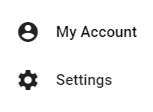
Selecting My Account opens a window displaying the following information:
- You're logged in as ...
- Your station is ...
- You're logged in since ...
- Your IP address is ...
- You're connected to ...
Menus
The following menus are available:
- Dashboard
- Prints
- Messages
Breadcrumbs
Using breadcrumbs found at near the top of the page, the user can reverse navigation. Selecting any of the page names navigates the user back to that page. The currently selected page or application is shown at the very end of the breadcrumbs.
Form Area
The form area displays forms of the application as shown below.
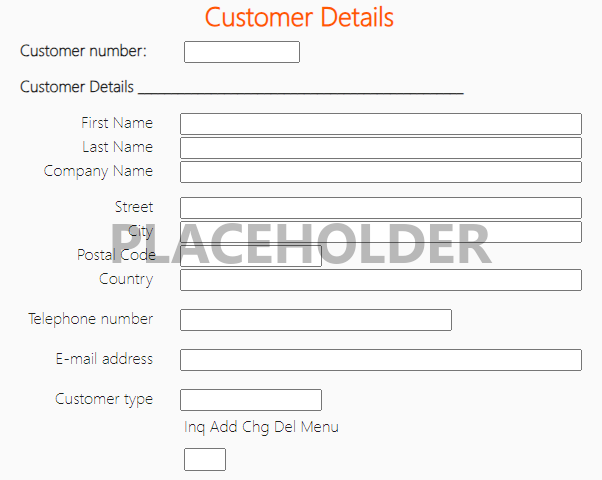
Form Title
In the header, the name and description of a form is displayed.
Form Content
A form's content can be interacted with by the user. After a field has been filled out, focus automatically jumps (auto tabbing) to the subsequent fillable field.
Message Area
The message area of the form displays messages to the user. Mssages can be results (defined in the application), warnings, and errors. The default message is "SUCCESSFUL ENTRY". The message area expands if it is too small to display multiple messages at the same time, and the area can be minimized or expanded by the user. While the message area is expanded, a scrollbar is added to ensure all messages are accessible.
