BMS Terminal
The BMS Terminal is available for AMT Java COBOL IBM applications. The terminal displays messages received from programs and transactions. Received messages are displayed in a text box of 23 lines with 80 characters on each line.
If a transaction code is entered in the text field, the application is redirected to that transaction. The text field is cleared after pressing Enter.
Flow of Requests at Runtime.
As in normal CICS COBOL, AMT Java uses the Psuedo-Conversational conversation model to send and receive information from the Form as shown in the following flow diagram.
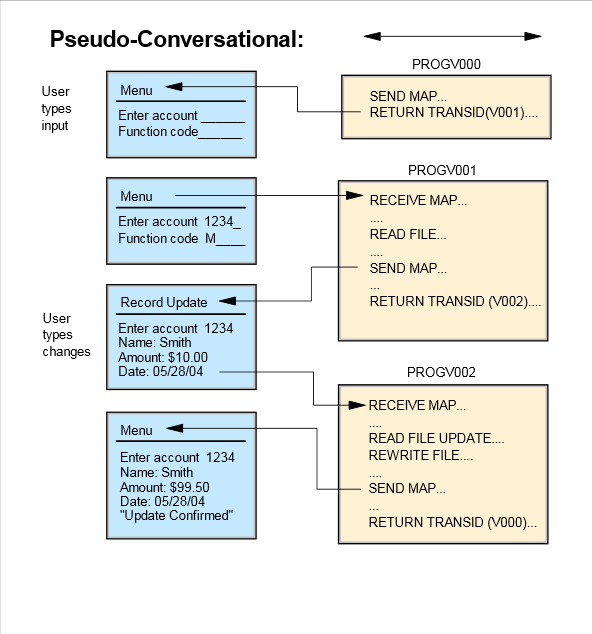
In AMT Java the information in the Symbolic Map buffer does not get automatically placed in the controls of the Form and vice versa. This task has to be performed by the web server when receiving a Symbolic map buffer and when sending user input back. Therefore each Form needs to contain a very small COBOL program that will perform this task.
The Procedure Division of this Program only needs to have two code sections named 'WS-TO-FORM' and 'FORM-TO-WS'. The first section (WS-TO-FORM) will be performed by the web server when output is sent to the form, the second section (FORM-TO-WS) is performed when user input is sent, as shown for both in the flow diagram below.
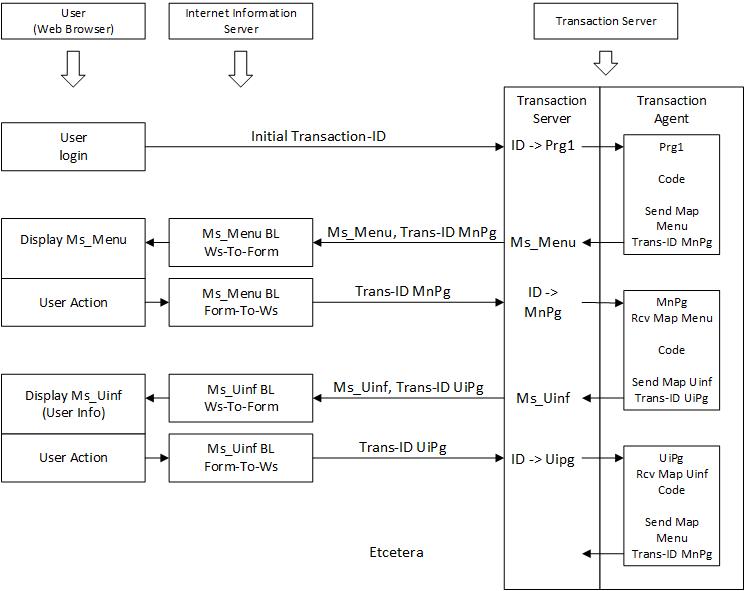
| Names for Controls and the Symbolic Map |
|---|
| As in CICS COBOL the name of the Controls must match the field names in the Symbolic Map excluding the last letter (i.e L, F, A etc). |
