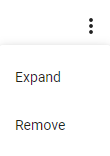Dashboard
The dashboard allows an administrator to access a quick overview of various operations through customizable cards (or widgets). These cards can be customized to display queued, running, and completed jobs, as well as alerts, requests, and waiting messages.
| This feature is temporarily unavailable. |
|---|
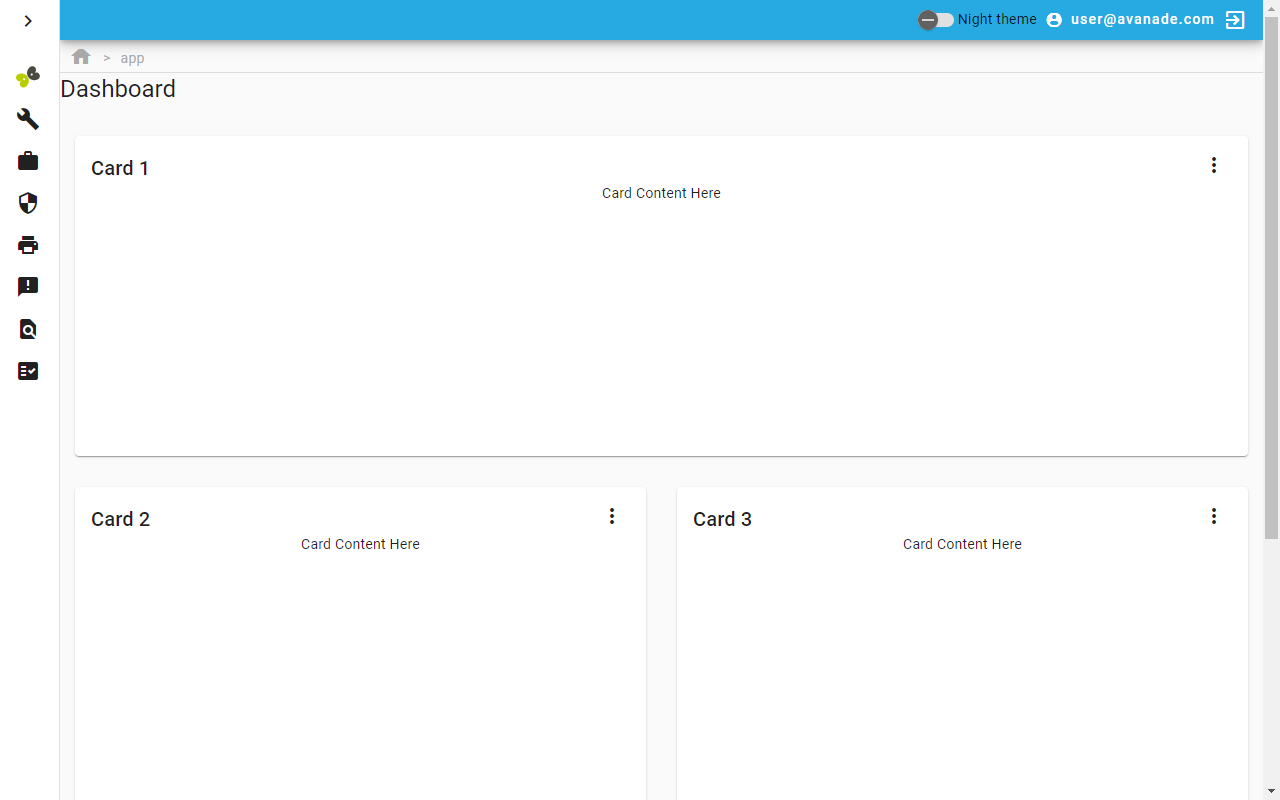
Configuring the Cards View
To configure a card, first select the button with the three dots found in the top right corner of the card. Then, select the type of information this card should display.

Cards can also be manipulated or removed using the same button.