Messages
The messages tab will display the message (SME’s) sent by the current screen or one of its subsessions.
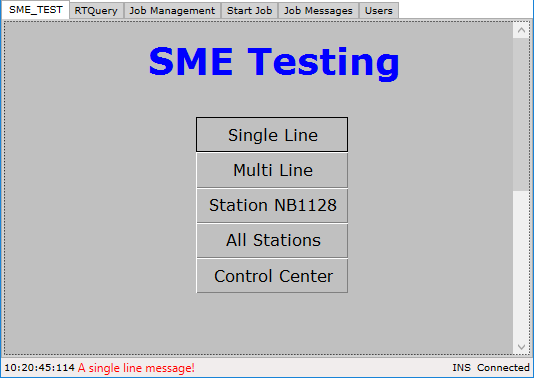
When a single message is sent to the status bar, it will be displayed in the status bar at the bottom of the screen. When multiple messages need to be displayed at once a separate tab Messages will be created (when not already present) to display these messages. See the image below.
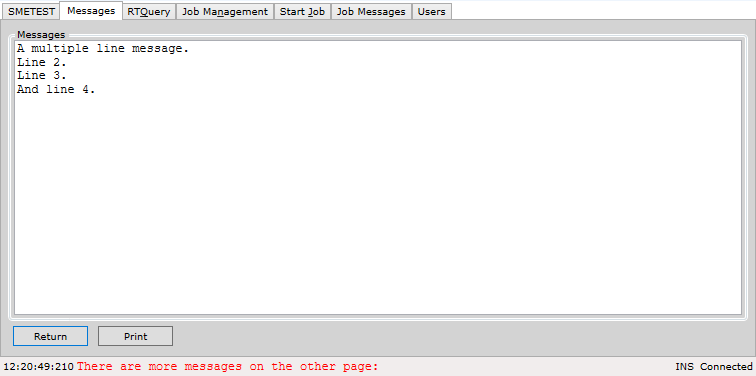
In that case the status bar will state 'There are more messages on the other page:'. Both in the Current Screen tab
and in the Messages tab as shown above.
The Messages tab has a 'Return' button to return to the form where the
messages originated from and a 'Print' button to sent the messages to a printer.
