REST API Providers
In this tab all the available REST API Providers in the AMT installation are shown. A filter can be applied to select one or more applications.
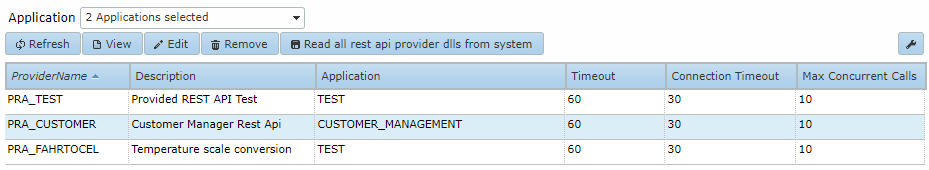
To add or update a REST API consumable, click the 'Read all rest api provider dlls from system' button. The files
associated with the web service will then be read into the system database.
With View the settings for the web
service can be viewed and with Edit the settings can be changed, for example the timeout settings and the maximum
calls the web service will handle concurrently.
After adding a REST API provider, the security permissions for
each route it provides needs to be set in the 'Security' > 'REST API Providers' screen of the ControlCenter.
| After changing the settings, the IIS Application Pool containing the Provided REST API must be recycled/restarted to read the changed settings. |
