Control Center
The major settings in the system database can be controlled and changed with the Control Center Application.
To start the Control Center start a webbrowser and surf to the URL of the Control Center. The Control Center
application will then start in your webbrowser and will look like this.
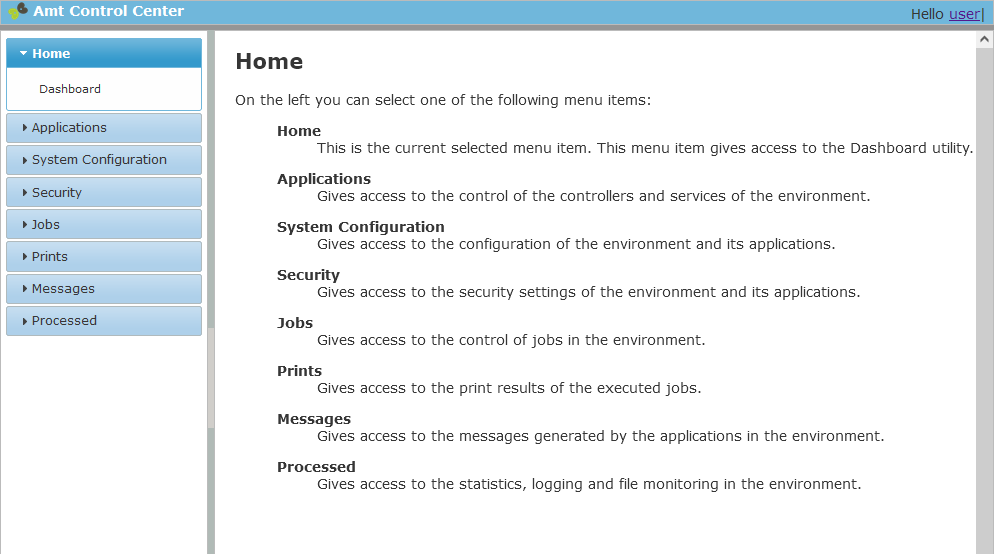
Available menu items:
Framework Description
Home
Applications
System Configuration
Security
Jobs
Prints
Messages
Processed
Home
Applications
System Configuration
Security
Jobs
Prints
Messages
Processed
