Installing Visual Studio 2022 Build Tools
In order to generate objects from the AMT Developer Studio, the Visual Studio 2022 Build Tools need to be installed on the server where the AMT Developer Generator will be running.
Download and then execute the Build Tools installation program "Build Tools for Visual Studio 2022" from the
following linked page:
Visual
Studio 2022 Build Tools.
After the installation program has been started, select the "Web development build tools" option from the Workloads tab.
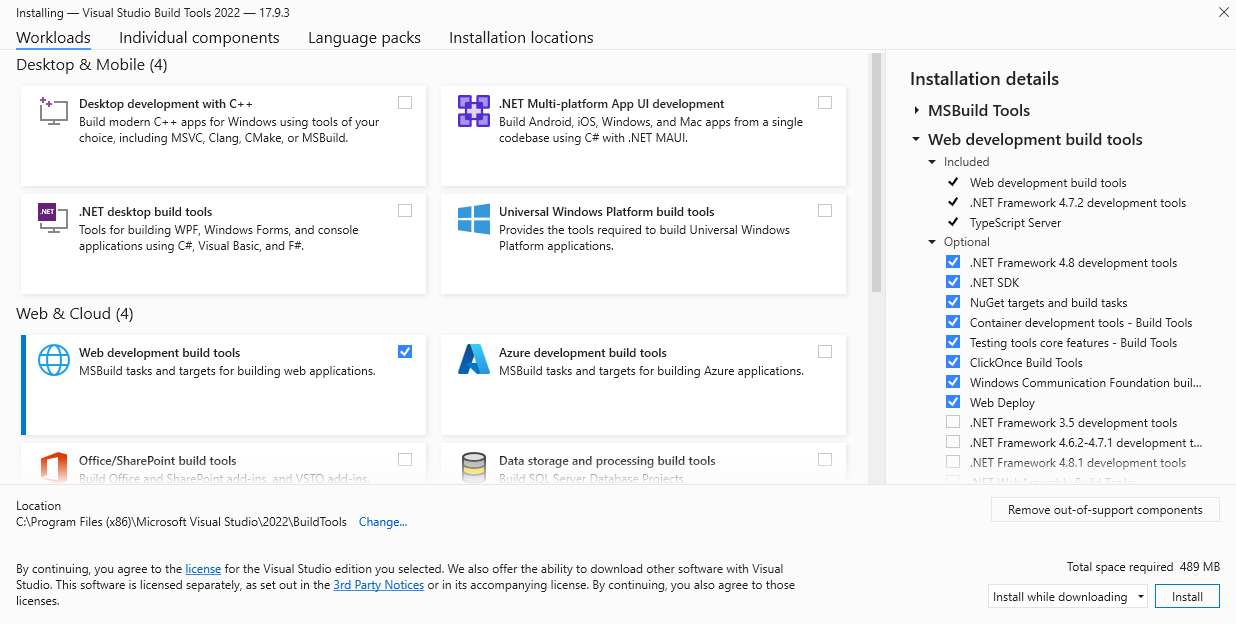
Next, click the install button. After downloading and installing the components, restarting the server may be required.
After a system restart, the installation process is complete. Windows will perform .NET Runtime Optimization services in the background.
| For AMT versions based on .NET 6 (AMT 103 - 134), the individual component ".NET 6.0 Runtime (Long Term Support)" should also be installed. |
