Network configurations
In order to let the system management of LION applications run as smoothly as possible, the applications can be installed in the following three network configurations:
| A | A Local Area Network. The simplest situation. |
| B | A stand alone PC with Remote Access. |
| C | An external LAN segment connected through a router, a modem or a bridge with a low capacity connection. |
All configurations can be interweaved infinitely, to a large system.
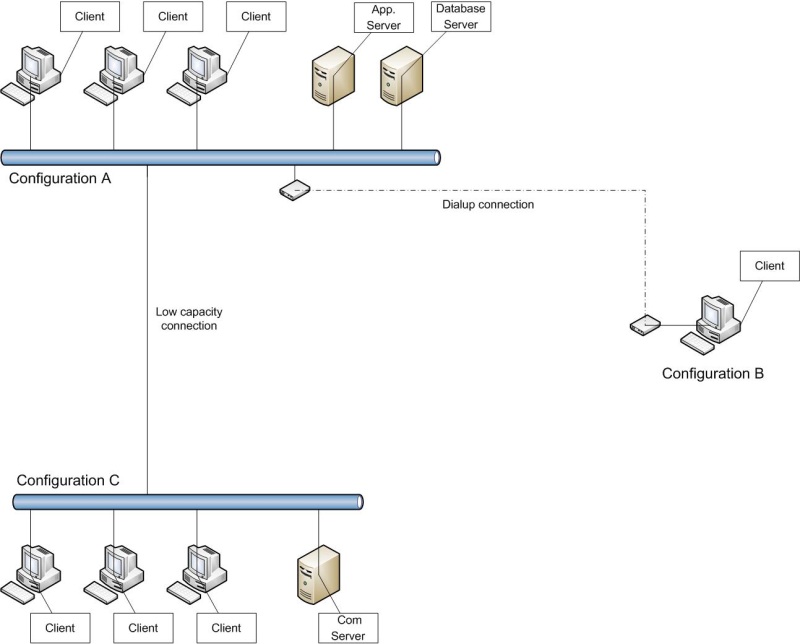
Configuration A
All components of the LION application are located in the same LAN-segment, so all machines ‘see’ each other directly. All files needed for the LION application are located on only one place on the Application server. This will always be the situation from which the application is generated and generally, most users will work from here. A user only needs a shortcut to "App.exe" or "AmtScreens.exe".
Configuration B and C
Network configurations B and C are described in separate help pages
