Syntax
Command
Mandatory parameter Optional parameter Mandatory keyword Optional keyword |
PRINT (<Layout>[, <Line> | NOSKIP [, <Output id>]])
Description
Prints a layout.
Diagram
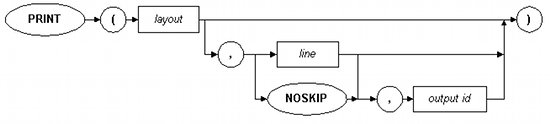
Returned value type
None
Parameters
| Parameter | Description |
| <Layout> | Name of the layout to be printed. If multiple layouts exist with the same name, due to included reports, all layouts with that name will be printed. |
| <Line> | Line number to print at. If '-1' is specified, the <Layout> will be printed from the current line for the concerned <Output id>. If the line number is lower than the current line number for the same <Output id>, this will lead to a page break. Subsequently, the new line is printed on the specified position on the new page. If the line number is greater than the maximum number of lines per page for the concerned <Output id>, then a page break will occur and the line will be printed on line 1 on the new page. |
| NOSKIP | Makes that the first line in the <Layout> will not be preceded with a linefeed and that the LINESPRINTED property value for printer assignments will be decremented with 1. |
| Output ID | Variable giving the identifier to which the printer is assigned. |
Remarks
If no line number is specified, the line number value is set to "-1", which means that the current line will be printed.
If no output id is specified, the output id "PROUT" will be used.
Examples
print (lay_10)
// Prints layout lay_10 on the default printer id PROUT
print (lay_10, 5)
// Layout lay_10 will be printed at line 5 of the current page
// When the current line number is greater than 5 a page break
// will be added and the layout will be printed at line 5 of the
// new page
prout_a.printer := 'LASER01'
print (lay_25, prout_a)
// Prints the layout lay_25 on printer LASER01
// Prints layout lay_10 on the default printer id PROUT
print (lay_10, 5)
// Layout lay_10 will be printed at line 5 of the current page
// When the current line number is greater than 5 a page break
// will be added and the layout will be printed at line 5 of the
// new page
prout_a.printer := 'LASER01'
print (lay_25, prout_a)
// Prints the layout lay_25 on printer LASER01
Visit the following links for more print related commands:
