SKIP
Syntax
Command
Mandatory parameter Optional parameter Mandatory keyword Optional keyword |
SKIP (<Lines>[, <Output id>])
Description
To advance the specified number of lines or to advance to a new page.
Diagram
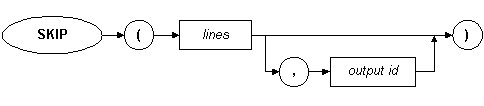
Returned value type
None
Parameters
| Parameter | Description | ||
| <Lines> | Expression giving the number of lines (for text reports) or pixels (for graphical reports, or the
keyword "TOP" to go to the top of the next page.
|
||
| <Output id> | Expression giving the identifier to which the printer is assigned. |
Examples
skip (top)
skip (5, prout_a)
skip (5, prout_a)
Visit the following links for more print related commands:
