Forms
In this tab a selection of an application and a role needs to be made. The list will then show all forms of the application. If a form has the In Role column checked, any user with the selected Role can use that form.
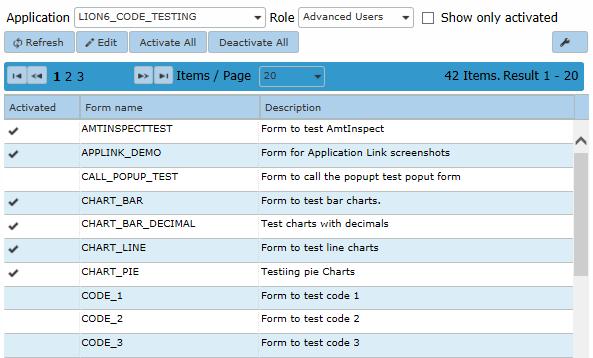
Changes can be made by clicking the Edit button and changes can be saved by pushing the Apply button. To select or deselect the complete list of forms, check or uncheck the box in the header of the Activated column.
It is also possible to activate or deactivate all forms simultaneously for the selected Role by clicking the
Activate All or Deactivate All button. Confirmation will be requested, after which
the changes take immediate effect.
| In the Role pulldown menu only that roles are visible the user of this form is member of. So a top level system administrator should probably be a member of all the existing roles in the environment. |
