Roles
This tab shows a list of all the available roles on the AMT environment as shown below. If default is set to true this role will be assigned to newly added users.
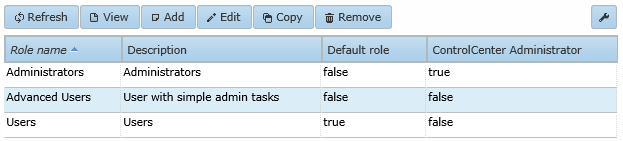
With a role selected, it is possible to View the details of a role, Edit the details of a role, Copy the details of a role to a new role, or Remove a role. When Add, Edit or Copy is selected, the following popup window opens (all fields are empty when adding a new Role).
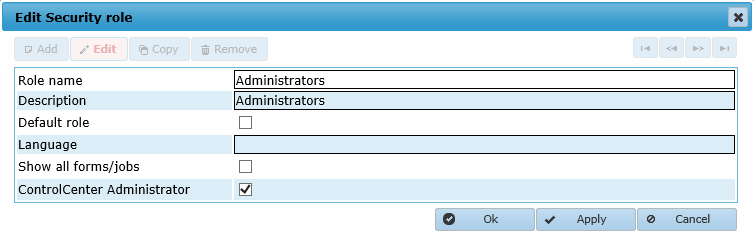
The following options are available for Roles:
- Role name: The name of this role. The name is free to choose.
- Description: The description of this role.
- Default role: If enabled, this role will be the default in the environment and newly added users are automatically assigned to this role. Only a single role can be set as the default.
- Language: Set the language for this role.
- Show all forms/jobs: If enabled, users with this role can see all forms and jobs regardless of the user's security setting found in Security → Forms or Jobs.
- ControlCenter Administrator: If enabled, this role will be designated as Administrator in this environment. Users with this role are automatically granted all security permissions of the Component type "Control Center", regardless of its security settings. Only a single role can be set as Administrator.
| Important to note is that when a new Role is added, the user adding the new Role is automatically be
assigned to it. |
