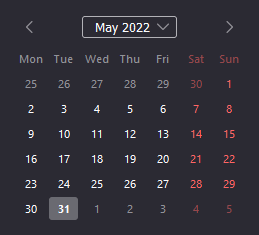Alerts
An alert is added to the Alerts menu containing general occurence information, such as a message displaying that a job is done running Information about messages are divided in the following columns:
- Batch ID: The batch ID number of the message.
- Application: The name of the application to which the message belongs.
- Kind: The kind of message, such as "Information" or "Error".
- Datetime: The date and time of when the message was created.
- Message: The contents of the message.
- Source: The job the message came from.
Filters are available to filter the list of Alerts. Click on the Show filters link in the top-left of the window to reveal the filters list.
The following filters are available:
- Application: Filter by application to only display alerts from the selected application.
- Kind: Filter by the kind of alert, such as "Information" or "Error".
- Search text: Filter by text, such as a keyword (case insensitive), to search for and filter the list of alerts.
- Date from: Select a date and time. Alerts from before this date and time will not be displayed.
- Date until: Select a date and time. Alerts from after this date and time will not be displayed.
- Source: Filter by text, entering the (partial) name of a job (case insensitive) to only display
alerts from that
source.
- Source exact match: If enabled, the text entered in the Source filter will be exactly matched.
- Auto refresh: If enabled, the list of alerts is automatically refreshed.
A small calendar dialog appears when clicking in a date field to enter a date instead of manually inserting a date.