File
Clicking on the File option opens the following drop down menu:
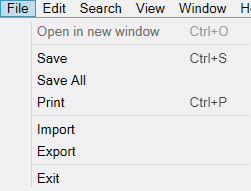
Open in new window
All items in the repository, such as a form or
report, can have a cloned window using this option. For example, while a form is open, the form's window can be opened
in a new window and it becomes a clone of the original. Other windows, such as those found under the toolbar menu
View (e.g. the generate window and revision control windows), cannot be
cloned.
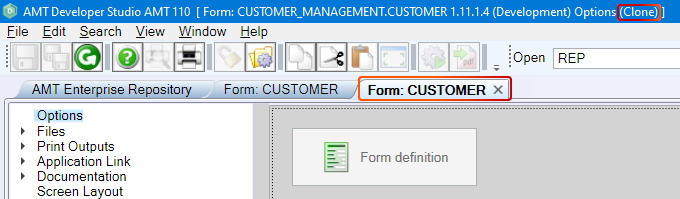
Save
Saves the changes in the currently active screen.
Save All
Saves all the changes for the currently active object.
Print
Opens the print window.
Import
Opens a new window that allows the user to import previously exported objects of applications from a file.
Export
Opens a new window that allows the user to export their repository or individual parts of it.
Exit
Closes the Developer Studio application. A confirmation dialog will appear before exiting.
