Base Setup
The Base Setup tab lets the system administrator control the system wide base setup. Values can be entered by selecting the Change hyperlink. The first two should be the same as the values in the Sys.ini file in the AMT system Root directory. The System logpath can be any directory with write permission.
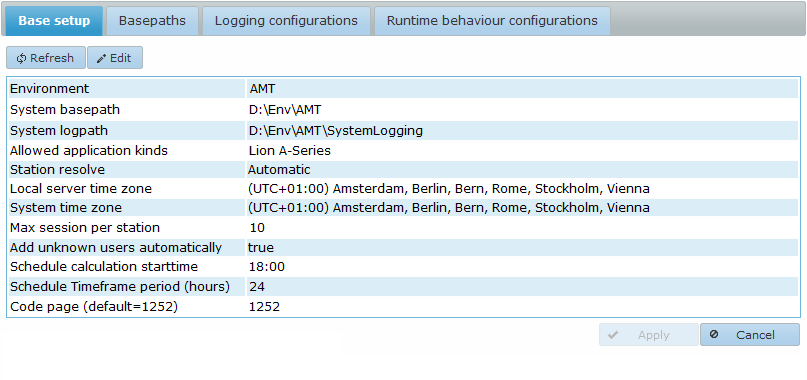
Field description:
- Environment: The name of this AMT environment. The name can be chosen freely.
- System basepath: The system basepath as set in the Sys.ini file for this Environment.
- System logpath: The path to the system logging directory. Although free to choose it is advised to use a folder in the root directory of the Environment.
- Allowed application kinds: This sets the application kinds which are allowed in this Environment. The displayed options depend on the application kinds in the AmtRuntime license. Enabling all available options is common practice for most environments.
- Azure: This option is only visible when you have an AMT Azure License. Should be set to true when AMT is installed in a Microsoft Azure environment.
- Station resolve: Determine how a new station should receive its name by selecting one of the
following options:
- Automatic: For AMT Screens the station name will be filled with the NetBIOS name of the station (the NetBIOS
name is retrieved from the environment variable COMPUTERNAME), if the internet host name of the station starts
with the same 15 characters as the NetBIOS name, then the internet host name will be used instead. If the
NetBIOS name is empty, the username will be used as station name.
For the web client the station name is automatically chosen depending on the web browser used. - User: The station name is set to be the same as the user name.
- Predefined: The station name is set manually by the system administrator in the Security → Users menu of the Control Center. In this menu, select a user, click the Edit button, and enter the predefined station name in the Station field.
- IP Address the IP address of the station is used as the station name.
- Automatic: For AMT Screens the station name will be filled with the NetBIOS name of the station (the NetBIOS
name is retrieved from the environment variable COMPUTERNAME), if the internet host name of the station starts
with the same 15 characters as the NetBIOS name, then the internet host name will be used instead. If the
NetBIOS name is empty, the username will be used as station name.
- Local server time zone: The local time zone of the server on which the Control Center is hosted.
- System Time Zone: A free to choose time zone to use for the AMT environment. All the times in the AMT Control Center, which are displayed in
the local time of the user, will be converted to/from this time zone and stored as such in the system database.
Changing the System Time Zone will not convert the time values of the existing job schedules, queued jobs, job history, etc. These should be updated manually when the System Time Zone is changed. Therefore it is not advised to change the System Time Zone after the AMT environment has been used in production.
- Max session per station: The maximum number of allowed sessions for each end user station for the web client, allowed values from 1 to 10.
- Add unknown users automatically: If enabled, this automatically adds new users accessing the Control Center that are not yet known to the environment to the system database.
- Schedule calculation starttime: The time of the start of the time frame the batch controllers use for job scheduling. Each day at this time a batch controller will look in the job schedules if any job requests should be created within the next hours mentioned in the Timeframe period. Defaults to 18:00 for new environments, preferably this should be set at a time when the system has a low workload.
- Schedule Timeframe period (hours): The period to use for the batchcontrollers schedule in hours. Defaults to 24 for new environments.
- Code page (default=1252): Sets the character encoding. This is used to convert between Unicode and ASCII to display special characters properly. Warning: Changing this setting could cause values of existing data in files to be altered. We therefore strongly advise to not change this setting.
