Basepaths
The Basepaths tab shows the available basepaths configurations. A basepaths configuration defines a directory structure that a AMT application can use. There can be as many basepaths configurations as needed. Shown is also in what application configurations this basepaths configuration is used and what applications are using this basepaths configuration.
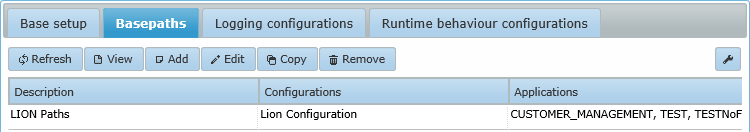
To add a new basepaths configuration click the Add button and to change an existing one select that basepaths configuration and click the Edit button. A basepaths configuration can also be copied using the Copy button.
When Add or Edit has been clicked the edit window shown below will appear in which the appropriate entries can be made. In case of adding a new configuration all the fields will be empty of course. In case of Copy all the field values will be copied with the exception of the Description field which will be empty.
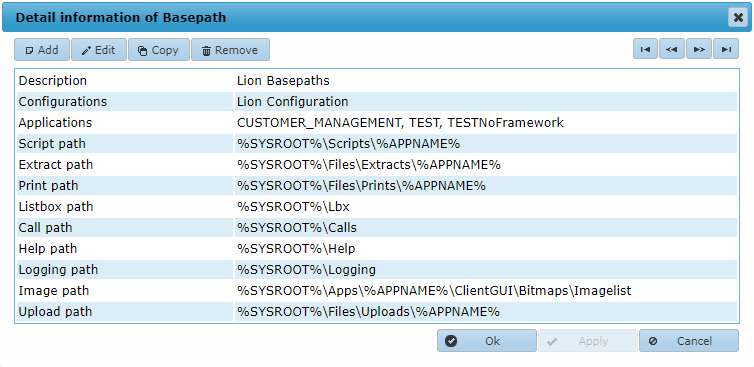
As shown in this example there are some environment variables for default paths.
| Variable | Description | Example |
| %SYSROOT% | The system's Basepath. | %SYSROOT%\Logging |
| %APPNAME% | The name of the application. | %SYSROOT%\Scripts\%APPNAME% |
| %APPROOT% | The application base path as defined in the Application settings. * | |
| %USER% | The username of the current user. ** |
* For the %APPROOT% variable to work, the directory name of the application should be the same as the name of the
application.
** The %USER% variable can be used for the Download and Upload paths. The variable is converted to the
username on runtime.
Field description
- Description: The description (name) of this basepath.
- Configurations: A list of configuration sets using this basepath configuration.
- Applications: A list of applications using this basepath configuration.
- Script path: The path to the directory where the scripts are located.
- Extract path: The path to the directory where the extracts will be stored by default.
- Print path: The path to the directory where the prints will be stored by default.
- Listbox path: The path to the directory where the listboxes of the application will be stored by default.
- Call path: The path to the directory where the external libraries (DLLs) are located.
- Help path: The path to the directory where the help pages of the forms or popup forms will be stored by default.
- Logging path: The path to the directory where the log files of the application will be stored by default.
- Image path: The path to the directory where the images and charts belonging to the application will be stored by default.
- Upload path: The path to the directory where files will be uploaded when using the File uploader.
| Some locations set as basepath can be referenced to in the code by using Configuration Parameters. |
| Using a local path instead of a network path for the extract path can dramatically improve performance. |
