Classes
Creating a Class Definition
To create a new Class Definition, do as follows:
- Open the folder for the application to which you want to add the class definition.
This is done from the Repository window. - Select the folder "Classes" which is a subfolder of "Types" or one of the underlying subfolders and insert a new class.
This can be done by right clicking on the selected (sub)folder and choosing "Insert Class" from the popup-menu. A dialog box will be displayed: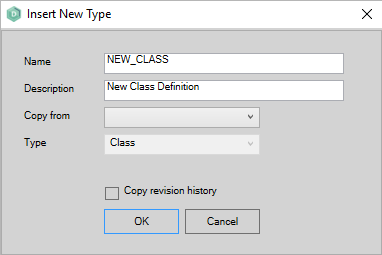
- Specify the parameters for the class definition in the displayed window.
In the type panel, you define the type of Type that you want to create, at the moment there is only the type Class available. If you selected the subfolder that indicates the correct type when calling the dialog box, this type will be selected automatically. - Click "OK" to add the class definition, and to define its settings.
- Select the nodes to set the applicable class definition options and to implement the code.
More details about the screens that are linked to these nodes can be found by clicking the applicable link under "Adjusting a class definition". - Save the class definition.
The save buttons can be found in the top toolbar of the Developer.
Adjusting a class definition
If you double click on a class definition, the following options for that class definition will appear:
Deleting a class definition
A class definition can be removed from the repository through the screen "Revision Control".
Using classes
After a class has been defined and checked in using the Revision Control, it can be used in your code, see: Type Class
