Global Dictionaries
By selecting the Global dictionaries node in the Enterprise Repository screen, you can insert, edit and delete dictionary objects. Within a dictionary object, properties are set for all items that are linked to that specific dictionary object. When selected the following screen is shown.
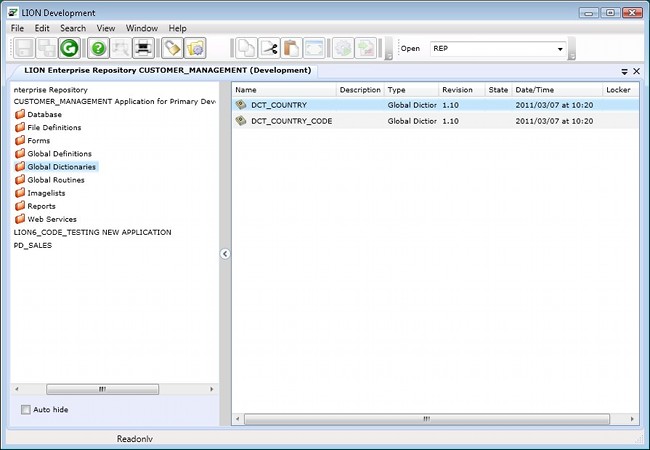
Adding a new dictionary item can be accomplished by right clicking in the dictionary item list en selecting "Insert Global Dictionary". The following popup will open.
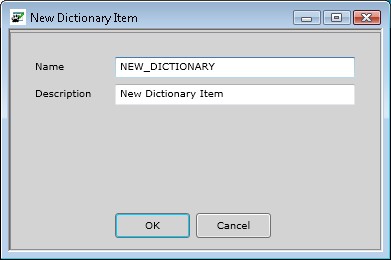
Global Dictionary List
It is possible to view a sorted list of all the dictionary items. The list can be opened by typing DCT in the open command editbox, by selecting View->Global Dictionary List from the Developer main menu or by selecting the Global Dictionaries node in the Repository tree, pressing the Right mouse button and selecting Dictionary List.
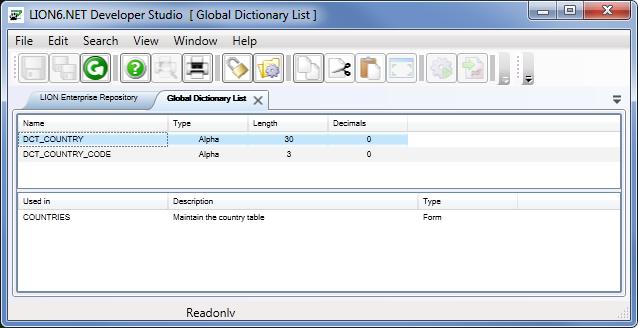
The displayed list as shown in the example above can be sorted on the Name, Type, Length and Decimals just by clicking on the corresponding column header. Clicking on the same column header again reverses the sort order. When clicking a second or third column whith the shift key pressed this column will be used as secondary/third column to sort on.
At the bottom a list of relations (i.e. the objects in which the dictionary item is used) for the selected dictionary item is shown. Double clicking on a relation will open the object directly.
Adjusting a Global Dictionary
If you double click on a global dictionary item, the following options for that global dictionary item will appear:
Deleting a Global Dictionary object
A global dictionary object can be removed from the repository through the screen "Revision Control".
