Images
In this screen, the Image list can be maintained.
An image can be added to the itemlist by using the Add button on the bottom of the screen. Click Add, browse to the desired picture, select it and click Open.
An image can be exported by selecting it and clicking the Export button.
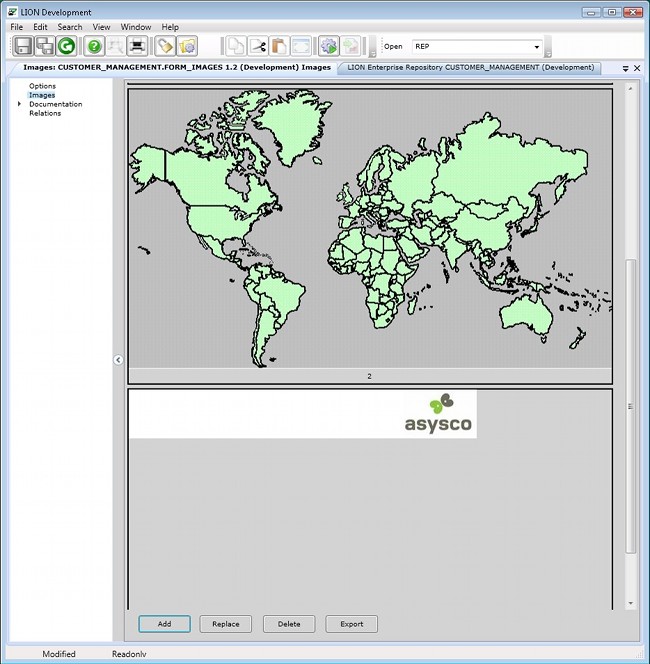
| To display images of an imagelist, they must be located in the folder <ApplicationBasepath>ClientGui\Bitmaps\ImageList on the same server as the Filecontroller is installed. This is also the case when the application services are located on a separate server. |
