Installing a Failover System
Principle of the failover system. An application manager manages multiple application servers and balances the workload. If an application server is unavailable for any reason, the manager redirects the users to a spare server. If the manager becomes unavailable, the spare manager becomes active and takes over.
Adding The Required Servers
To add the servers, navigate in the Control Center to System Configuration → Services → Lion Services or Lion Managers.
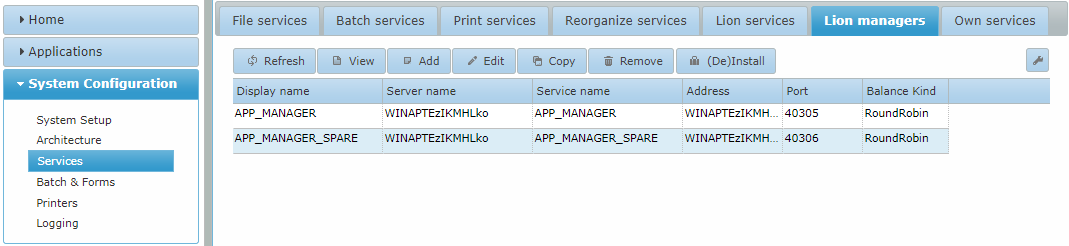
Configure the following options:
- Balance kind: Base the decision to assign the next connection to an application service on
one of the following:
- Number of Users: Distribute the number of connected users across application services.
- CPU Load: Distribute users based on CPU load of the services.
- Round Robin: Each new user is connected to the next server in line.
- Sample speed: The number of samples per minute.
- Sample load: The number of samples that are taken to calculate an average number of users or CPU load. For example, if this value is set to 15 samples, the application manager calculates the average of the Application service for the last 15 samples.
- Minimum difference in users per server: The minimum difference in users between servers for deciding to switch. Unused if CPU Load or Round Robin is selected.
- Percentage difference from average: Difference in percentage from average for deciding to switch.
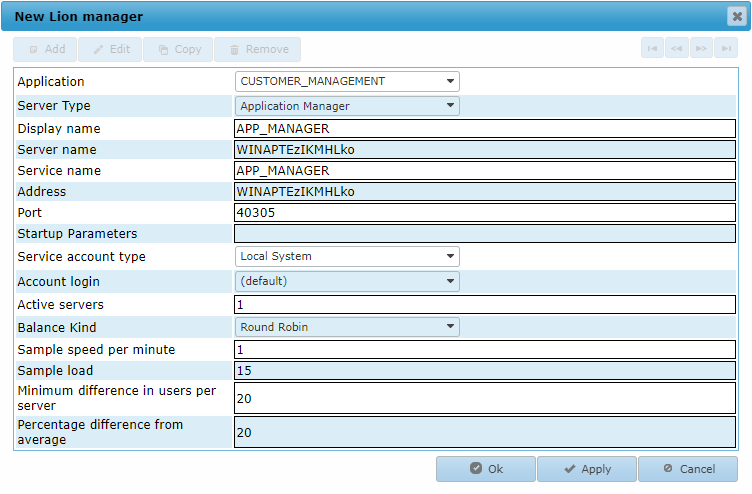
See the LION Managers page for more information.
Configuring A Spare System
Once the application manager, spare application manager, and spare application servers are installed, it is possible to configure the manager settings. Follow the steps below to begin:
- Navigate in the Control Center to System Configuration → Architecture → Application tab.
- Select the application and then select the Edit button.
- In the new window that opens, navigate to Lion Properties → Servers.
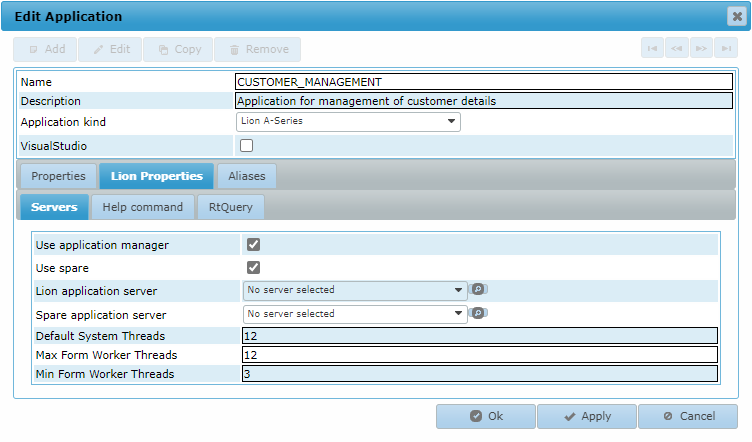
- If a manager should be used, enable the Use application manager option. All installed servers for this application automatically connect to this manager on startup.
- There is no need to configure an application server.
- For a spare manager, enable the Use spare option. A spare manager takes over if the application manager becomes unavailable.
- A manager is not necessary if only one application server and none, or only one, spare server is configured. No manager is necessary.
| Please note that, because the fail over mechanism is controlled by the (Spare) application manager, it is only possible to configure a spare system if a Manager with multiple Application servers is used. |
