Options
If you open a Provided Web Service (by double clicking on it, right-clicking it and choosing options or selecting it and giving enter), the following screen appears:
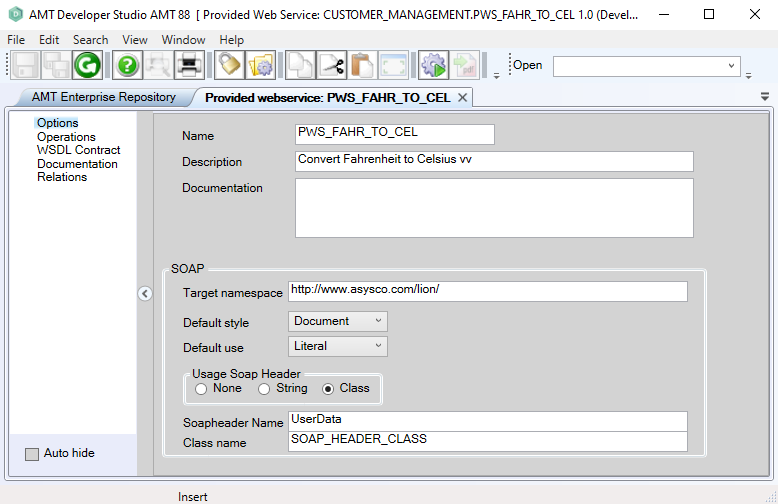
The following options are available:
|
Option |
Description |
|
Name |
The name of the web service. |
|
Description |
Description of the web service. |
|
Documentation |
Documentation on the web service. |
|
Target namespace |
The Target namespace to use as set by the provided web service. |
|
Soap default style |
The default soap style when creating bindings. |
|
Soap default use |
The default soap use when creating bindings. |
| Usage Soap Header |
Optional custom SOAP header. With either only a single string or a class. |
| Soapheader Name |
The name of the custom SOAP header. |
| Class name |
The class to use in the custom SOAP header. |
