Provided Web Services
Provided Web Services are Web services offered by an application that can be called by third parties. In LION, a Web Service can be implemented by invoking (form) routines. A WSDL contract is generated and can be exposed to third parties.
Adding A Provided Web Service
Follow the steps below to add a new Provided Web Service in the Developer Studio:
- In the Repository Tree, open the directory of the application for which a Web Service should be added and navigate
to Web Services → Provided Web Services.
- In the Provided Web Services directory, right-click and select Insert Provided Web Service.
- Provide a Name and Description for the Web Service. Type displays the type of Web Service that is being
created, which is Provided in this context.
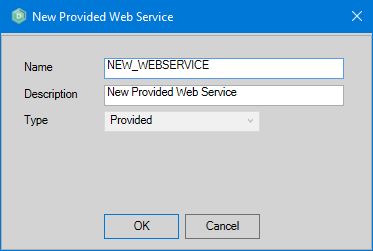
The dialog shown when creating a new Provided Web Service.
- Select the OK button. The Provided Web Service then opens automatically.
- By accessing the nodes it is possible to configure the Web Service, such as changing its options and its code. Visit the following pages for detailed information on these nodes:
- Save the Web Service by pressing the Save button in the top right corner of the Developer Studio.
- Visit the following page to configure and generate the Provided Web Service:
- Creating a Provided Web Service (.NET Core).
| Provided Web Services can be removed from the repository through the Revision Control screen. |
