Scaling In AMT Screens
AMT Screens is DPI aware and it is possible to change the way the program scales. Issues with DPI scaling may be experienced when using DPI settings other than 100% in Windows. Changing the settings described on this page could resolve these issues.
Scaling In AMT Screens
The easiest way for a user to change the way AMT Screens scales is by changing the DPI Aware Mode setting in the Options → Local settings → General Settings menu.
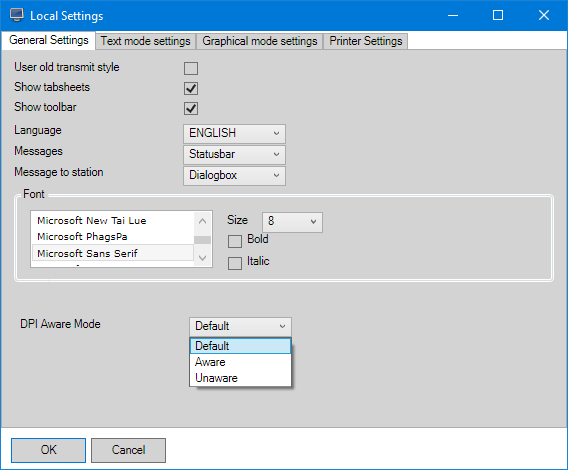
| Scaling may behave differently on systems with different display resolution and size combinations. |
| Please be mindful that Windows system scaling changes the behavior of these settings if it is enforced through compatibility settings. Also see Scaling Through Windows. |
- Default: Allows the App.ini file of the application to control how scaling in AMT Screens behaves.
- Aware: Enables the use of DPI Scaling.
- Unaware: Disables the use of DPI Scaling.
App.ini
Configuring the App.ini file to change the way AMT Screens scales could be useful for rolling the file out to multiple users with pre-configured settings.
Follow the instructions below to change scaling using the App.ini file:
- Navigate to the following directory: ..\<AMT Environment>\Apps\<AMT Application>\Binaries\ClientGUI.
- Open the App.ini file in a text editor.
- Find (or add) the DPIAWAREMODE setting in the file. Available values are:
- DEFAULT – Allows Windows to decide how to control scaling for AMT Screens.
- AWARE – Enables the use of DPI scaling.
- UNAWARE – Disables the use of DPI scaling.
DPIAWAREMODE=UNAWARE
- Save the file.
Scaling Through Windows
Alternatively, scaling for AMT Screens can be changed in its Windows compatibility settings. Follow the instructions below to work around scaling issues:
- Open the Properties of the AmtScreens.exe file (or shortcut).
- Navigate to the Compatibility tab and select the Change high DPI settings
button.
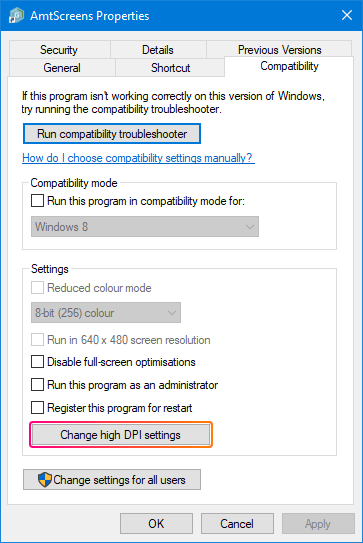
- Select the Override high DPI scaling behaviour button and set Scaling performed by
to System.
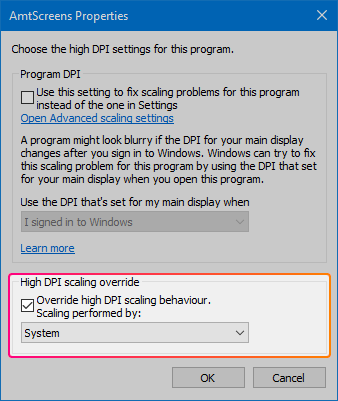
- Select OK to close this window, and again OK to close the properties window
and save the settings.
