Select
The Select menu contains the options to navigate within AMT Screens as presented below.
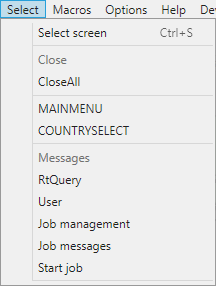
- Select Screen
Select a screen (or "form") as shown in the image below, or navigate to various AMT Screens menus.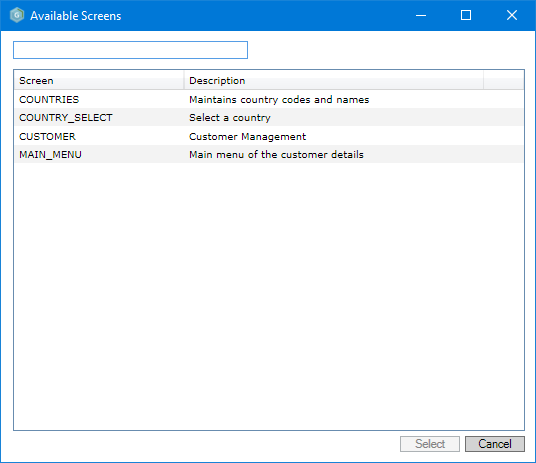
This window only displays forms that the user can access. A message is shown if there are no available forms. - Close
This option closes the selected tab of a Subsession. The main session tab can not be closed with this option. - CloseAll
This option closes all but the main session when multiple forms are opened (Subsessions). The main session can not be closed with this option. - <Form>
This option navigates to the form tab if the user is currently viewing another tab. It is possible to have multiple forms opened at the same time (a Subsession), in which case multiple forms will be listed in the Select menu. - Messages
This option lets the user select the Messages tab when present. - RTQuery
This option navigates the user to the RTQuery tab. - User
This option navigates the user to the User tab. - Job management
This option navigates the user to the Job management tab. - Job messages
This option navigates the user to the Job messages tab. - Start job
This option navigates the user to the Start job tab.
| Subsessions |
|---|
| Subsessions are forms that are opened in AMT Screens besides the main form. Subsessions can be created in the implementation of a form using the GOTOFORM command, which allows users to open multiple forms in AMT Screens. |
