View Transactions
Transaction Logging can be enabled for each individual installation of an AMT environment. Log entries are added to the Transaction Logging database each time a transaction is made.
| Requirements for Transaction Logging |
|---|
| It is required to have a Transaction Logging database and for the Transaction Logging setting to be enabled. |
The View Transactions menu item allows for viewing entries of the transaction log database. Select a date for the Date from option and for the Date until option to view all transactions that occured between the two dates. It is also possible to filter by Transaction Database, Application, Station, User, and search for a term using Search text.
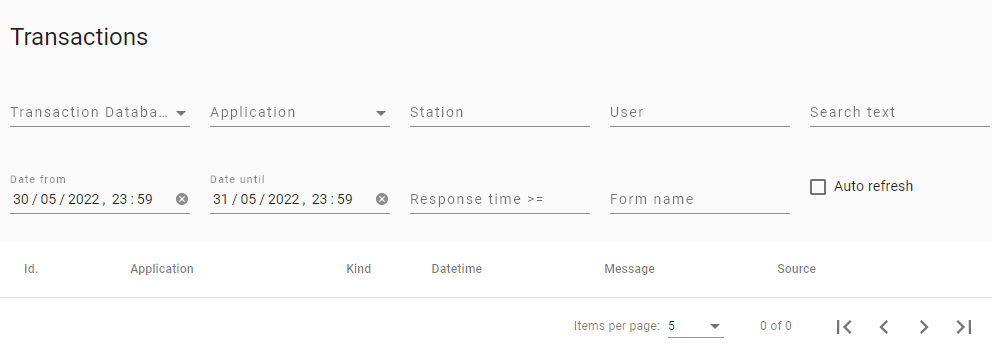
Transaction Viewer
The transaction viewer allows for inspecting transactions in exactly the same way they were executed, including the graphical screen information and all values that populated the fields.
Screen View
The displayed screen is shown exactly as it was shown to the user who interacted with it at the timestamped moment.
Fields/Values View
Fields and their values are visible here. If a field is selected, a detailed value of that field is shown.
Messages View
Messages from the Business Logic in the transaction are shown here.
