Dates
Click the Dates node in the Application options to open the following screen:
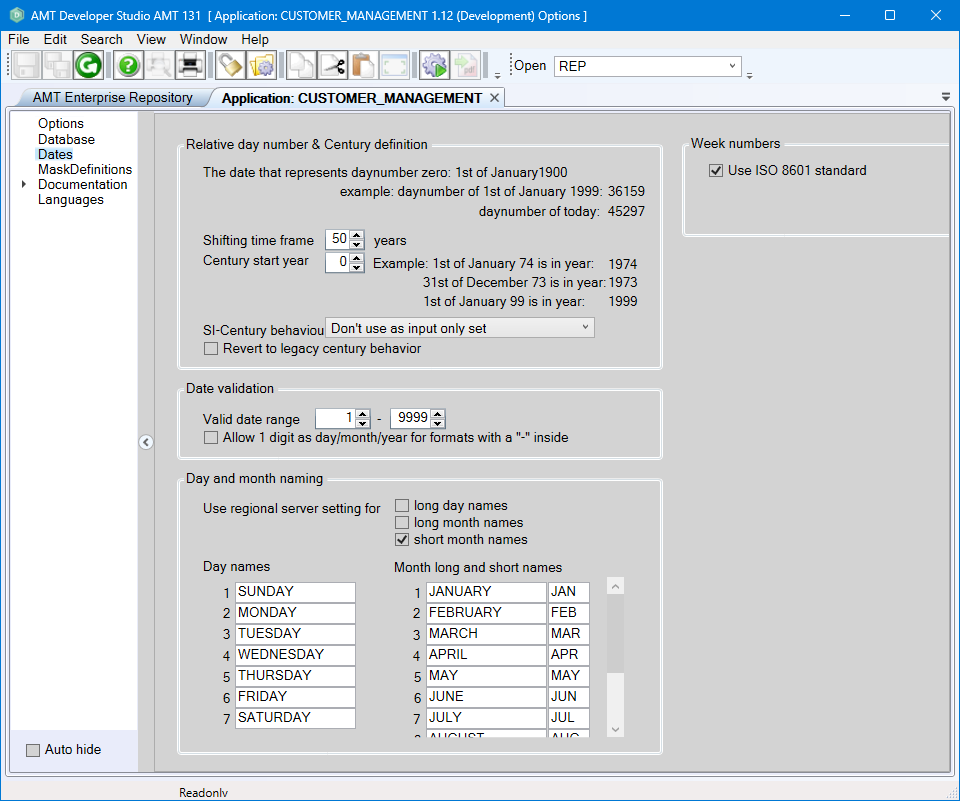
| Option | Description |
|
Shifting time frame |
This value can be used by AMT to determine the century digits (CC) of year-definitions, to be added when only the last two digits for the year are specified. The deviation between the current year (YY) and the shifting time frame determines the "splitting point". If the last year digits (YY) are specified but the century digits (CC) are omitted in a datevalue, and the year value is equal to or higher than the splitting point value, the century digits are set to "19". Otherwise, the century digits are set to "20". Shifting time frame is the default behaviour for new applications, to use a different method
you can set 'Century start year' or choose a different SI-century behaviour than the
default 'Don't use as input only set' (see below). Example: |
| Century start year |
If this setting is given a value other than 0, it overrules the option Shifting time frame functionality. Just like the Shifting time frame option, this value can be used by AMT to determine the century digits (CC) of year-definitions, to be added when only the last two digits for the year are specified. Unlike the Shifting time frame option, which calculates the "splitting point" from the current year, the Century start year option keeps the "splitting point" at a fixed year. Century start year is used if the SI-century behaviour is set to 'Don't use as input only
set' (see below). Example: |
|
Si-century behaviour |
The following rules apply for si-century when the Dateresult date is set without supplying the century digits (e.g. Dateresult.yymmdd := 990218)
|
| Revert to legacy century behavior |
Important! Please exercise caution when enabling this option because it could cause unexpected behavior. It is recommended to only enable this option if it was advised by Avanade's customer support. By default, if a DateResult format contains century digits (for example: ccyymmdd), its century value
is set to 00 when no century value is provided. Enable this option to set the value to the current
century instead. |
|
Valid date range |
Lowest year value for the date range. If a year value (ccyy) is lower than the value that is specified here, the dateresult function sets RESOK to false and return the date of today. Highest year value for the date range. If a year value (ccyy) is higher than the value that is specified here, the dateresult function sets RESOK to false and return the date of today. |
|
Allow 1 digit as day/month/year for formats with a "-" inside |
Only if enabled, it is possible to indicate the day/month/year with a single digit in formats with a "-" inside. |
|
Use regional server setting for |
If any of these options are enabled, AMT uses the Windows date descriptions instead of the values that are specified in the Date day literals and/or the Date month literals panel. AMT then uses the regional settings as they are specified on the machine where the Application or Report server are running. |
|
Day names |
The literals that must be used by AMT to indicate the day name. These values are only used if the option "(Use Regional of the server) for long day names" is disabled. |
|
Month long and short names |
The literals that must be used by AMT to indicate the month name. The Long name values are only used if the option "(Use Regional of the server) for long month names" is disabled. The Short name values are only used if the option "(Use Regional of the server) for short month names" is disabled. |
Week numbers
| Options | Description |
| Use ISO 8601 standard |
If enabled, the calculation of weeknumbers is based on the ISO 8601 standard. If disabled, the calculation is the same as for specific Unisys mainframe environments that consider:
|
