MaskDefinitions
Click the MaskDefinitions node in the Application options to open the following screen:
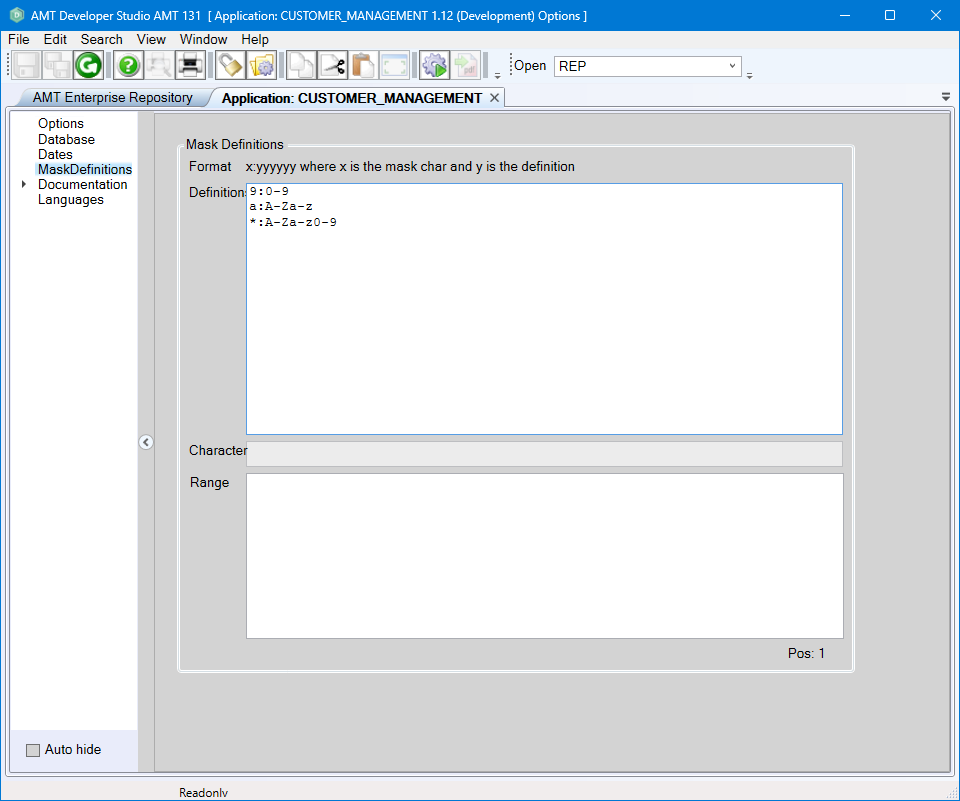
From here, you can set the characters that are allowed to be used for creating the mask of a Maskeditbox.
Definition Format
In the Definitions memo box the mask definitions can be created, one definition on each line.
The format is: x:yyyy
- x: the character allowed to be used in the mask.
- y: the allowed characters for the character in the mask.
- Ranges of characters can be defined using the minus '-' sign. For example, '0-9' is exactly the same as '0123456789'
- The minus sign can also be used by defining it as the first character in the allowed characters. For example, '+:-+' allows both the minus and plus signs to be entered.
Character
The Character memo box displays the mask character of the selected entry in the definitions.
Range
The Range memo box displays the range of characters of the selected entry in the definitions. This entry changes dynamically while you edit the selected mask definition.
