Global Routines
A Global Routine is a standalone routine with a specific set of code that can be used in any Form, Report, Web
Service, and other Global Routines. Also see Routines.
Types Of Global Routines
The following Global Routines are available:
- DLL: This is a global routine that can be called by any Windows program, including those that are not written in LION.
- Includable: This is a global variable that can be used in any object's implementation.
- Insertable: This is a global routine that can be used within other objects and essentially becomes part of an individual object once the object is generated.
- Performed: This is a global routine that is a separate AMT object, which can be called by other AMT objects within the same AMT application.
A DLL and Performed Global Routine are similar in nature. Both become objects in their own right that can be called by other objects in an application. In contrast, an Insertable Global Routine is not an object in its own right. Its code is generated from within another object that calls for the Insertable Global Routine.
An Includable Global Variable is, as the name reveals, not a Global Routine. Therefore, this object stands out from the rest and serves a different purpose.
| If the name of a Global Routine matches that of a local variable in an object, then the local variable will be used. This also means that the Global Routine will not affect the object. |
Creating A Global Routine
A Global Routine can be created in the AMT Developer Studio from the AMT Enterprise Repository.
- Open the Application Directory and navigate to Global Routines ...
→ DLL Global Routines or;
→ Includable Global Variables or;
→ Insertable Global Routines or;
→ Performed Global Routines. - Use the Left Mouse Button in the view that opens to open the context menu and
Insert a Global Routine or Variable.
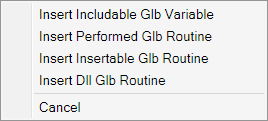
- Insert a Name and Description (optional) in the new dialog window that opens.
Optionally also Copy from an already existing Global Routine or Variable. Type
is only available if a Global Routine was inserted in the Global Routines root directory, in which case the type
of Global Routine can be selected.
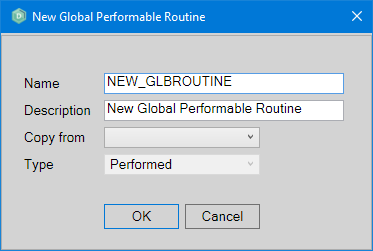
(A Performed Global Routine is used in our example for demonstration purposes). - Select the OK button to add the Global Routine. The Global Routine will open and its settings can be configured. Also see Configuring A Global Routine.
- Select the Save button to save any changes made to the settings of the Global Routine.
Configuring A Global Routine
Opening a Global Routine reveals its Options menu by default, where it is possible to configure the Global Routine.
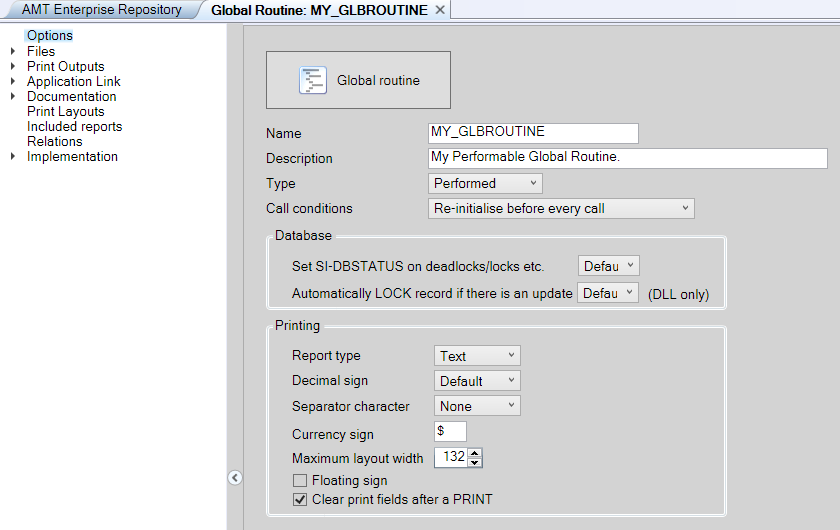
See the Options page for a detailed description of each
option.
Follow the links below for more information about each available node:
- Options
- Files
- Print Outputs
- Application link
- Documentation
- Print Layouts
- Included Reports
- Relations
- Implementation
Removing A Global Routine
Follow the instructions below to remove a Global Routine.
- Navigate to the Revision Control view (View → Revision Control).
- Navigate to the Global routines tab and select the respective tab of the Global Routine type.
- Select the Global Routine to remove and select the Delete button. The following dialog message
appears:
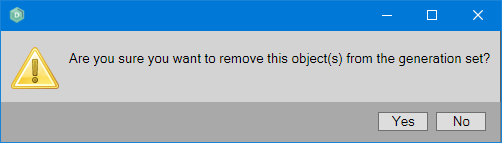
- Select the Yes button to remove the Global Routine from the generation set. The following
dialog message appears:
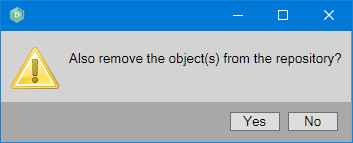
- Select the Yes button to also remove the Global Routine from the repository.
- The Global Routine is now removed completely.
