Global definitions
Here the variables for this block can be defined
The global definitions can be edited as follows:
- Select the "Global definitions" node in the left-hand pane as follows:
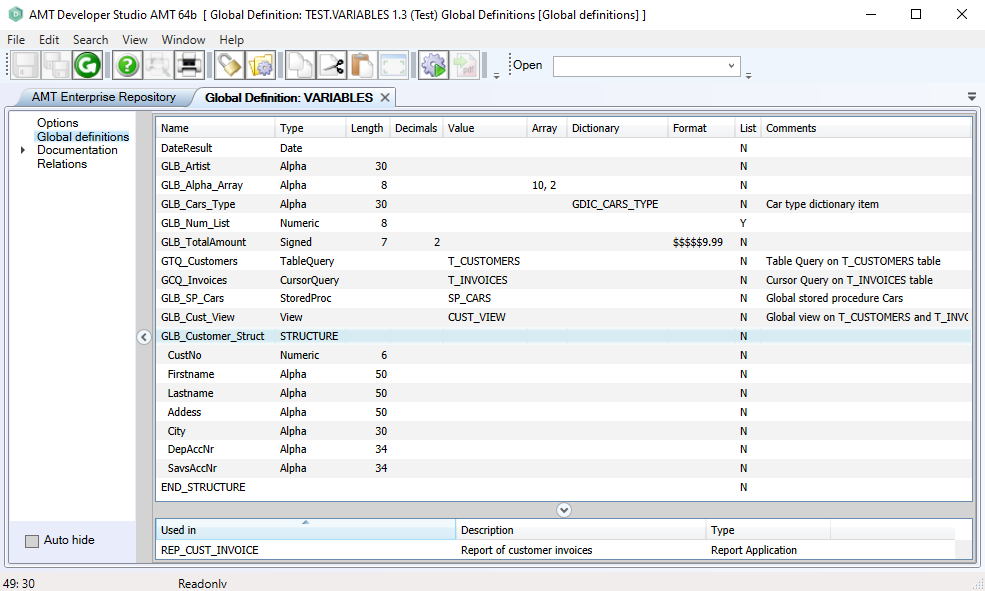
- Ensure that the stored procedure is locked by selecting the lock button in the toolbar.
- To insert a definition: right-click in the right-hand pane and select "Insert".
- To delete a definition: right-click on the field name and choose "Delete".
- Global definition properties are set via the object inspector. You can also set it via the bulk mode screen by right-clicking in the right-hand pane and choosing the option "Bulk Mode". The bulk mode screen lets you view and edit the fields in a free-format text window. See Bulk Mode for more information.
The following properties are set on the Global definitions screen:
|
Option: |
Description: |
|
Name |
Name of the global definition. |
|
Type |
Global definition type.
To insert fields inside a structure, create a Structure field and then select the END_STRUCTURE
field. Inserting fields will then add the fields inside the structure. |
|
Length |
Maximal number of characters for the global definition. |
|
Decimals |
Number of decimals that are stored in the global definition. |
|
Value |
Initial value for the global definition. |
|
Array |
Array dimensions of the global definition. The dimensions in this specification are separated by commas (,). |
|
Dictionary |
Dictionary in which the type, length and decimals are defined for items that refer to this dictionary. |
|
Format |
Specification of how variables are to be translated to alpha fields. This option is equal to the format option for local definitions. |
| List |
Boolean value which indicates if the global definition is a list. |
|
Comments |
Comments by the programmer, meant for own use. |
Note: When a dictionary item is used, the type, length, decimals and comments will be copied from the dictionary item and need not to be filled in manually.
