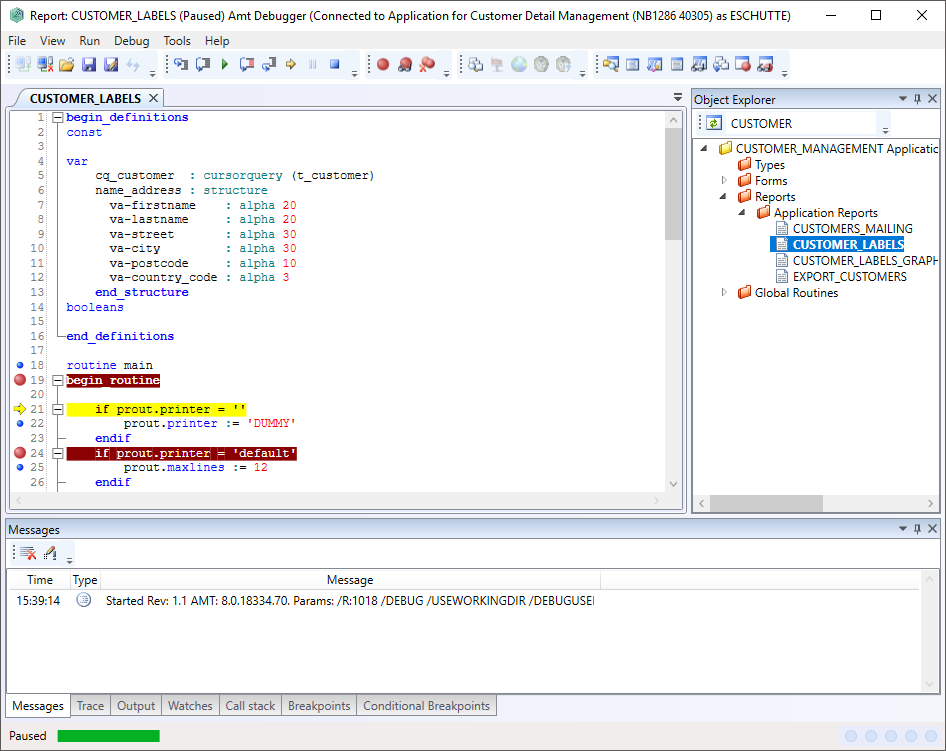Debugging
If there are problems with forms and reports, it might be helpful to start debugging. To do so, these objects have to
be generated in debug mode (see Generating for
debug).
An extra debug file will then be created in the public folder of in a folder with the name of the user,
which adds debug functionality for this object. Please note that a form or report always needs to be generated
normally once before the debug generation, otherwise it cannot be used at runtime. The debugging functionality can not
be used through the communication server.
These pages explain the AMT Debugger. To fully understand the
all the functionally it contains, it is advised to read the following pages in order.
Alternatively you can also click on an area of the debugger in the image below to go directly to the page
explaining that area.