Version synchronization
To synchronize between public and private debug version click the Synchronize button  in the toolbar, the Synchronize window will open.
in the toolbar, the Synchronize window will open.
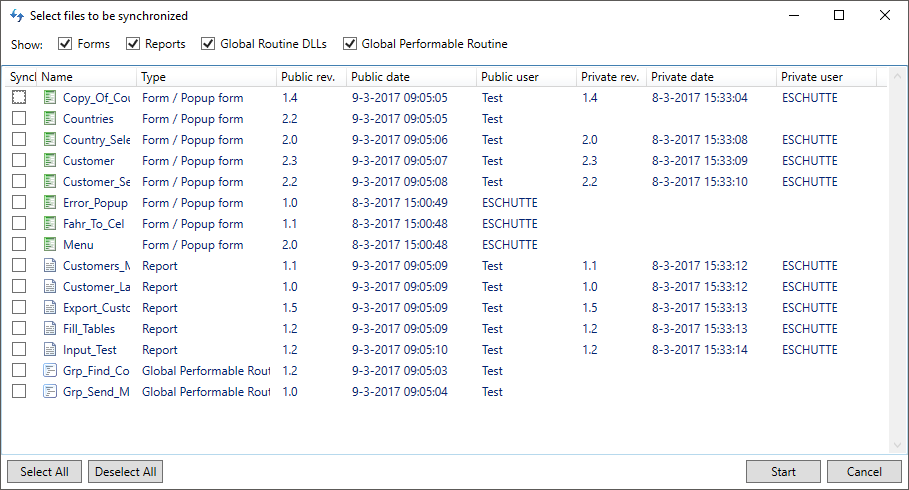
The files shown in the list will be all the files that have the same or newer timestamp in the public folder than in
the user's private folder. The user can then select the public debug versions that should be copied to the user's
folder.
The user can make a choice which version to debug by the way AMT Screens is started. When AMT Screens is started in
the normal way (outside the debugger) the public versions of the objects will be shown. To debug the private user's
object AMT Screens must be started from the debugger using the 'Start Screens' button or by using the Windows command
prompt to start AmtScreens.exe and adding the command line parameter /DEBUG.
