Adding REST API Application Pools
Application pools can be added inside the IIS Manager for web applications. An application pool is a way of grouping one or more web applications and separates them from other applications.
| We advise creating a separate application pool for each REST API. |
An application in one pool can not affect another application in a different pool. This can be especially useful when problems affect an application because these are isolated from affecting other applications in different pools.
All existing application pools can be found in the IIS Manager when selecting Application Pools of the IIS server in the left pane.
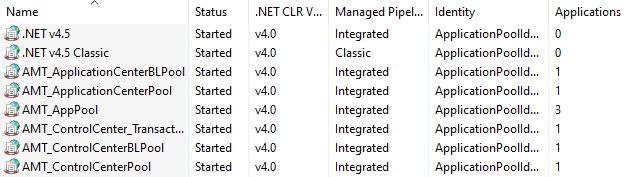
Application Pools
In the IIS Manager select Application Pools in the left pane and then select Add Application Pool... in the right pane (or right click on Application Pools and select Add Application Pool... to achieve the same).
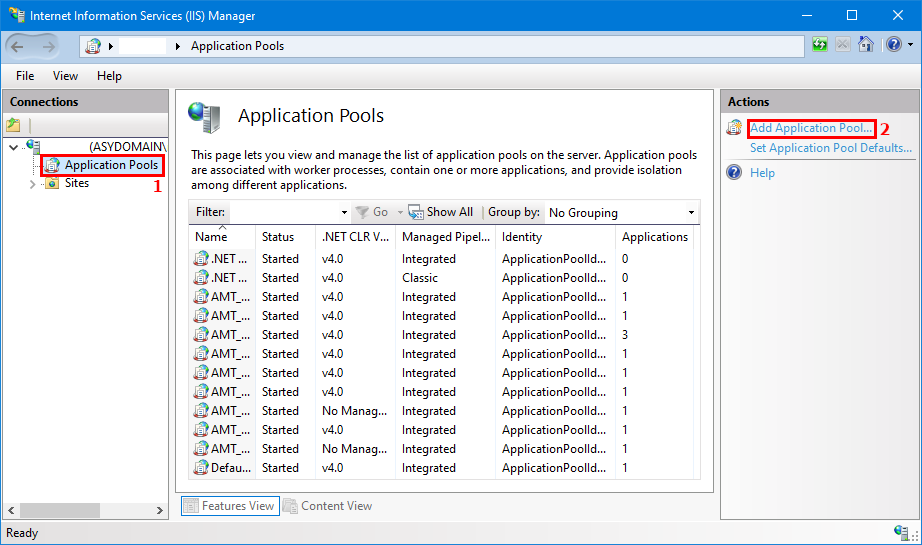
From here it is possible to add the necessary application pool for your REST API.
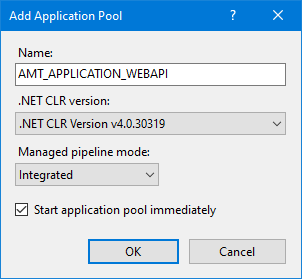
Description for each option:
- Name: Set the name for the Application Pool that will show in the IIS Manager.
- .NET CLR version: Select the runtime to manage your code (the default .NET CLR version used is 4.0.).
- Managed pipeline mode: Integrated mode enables you to configure managed modules for Web sites that are developed with unmanaged code.
- Start application pool immediately: When this box is checked, the application pool will started automatically without requiring manual activation.
Several settings are required to be changed for application pools in the AMT environment. To access these application pool settings, click on the application pool you want to change and select Advanced Settings.... The window shown in the following image will then appear:
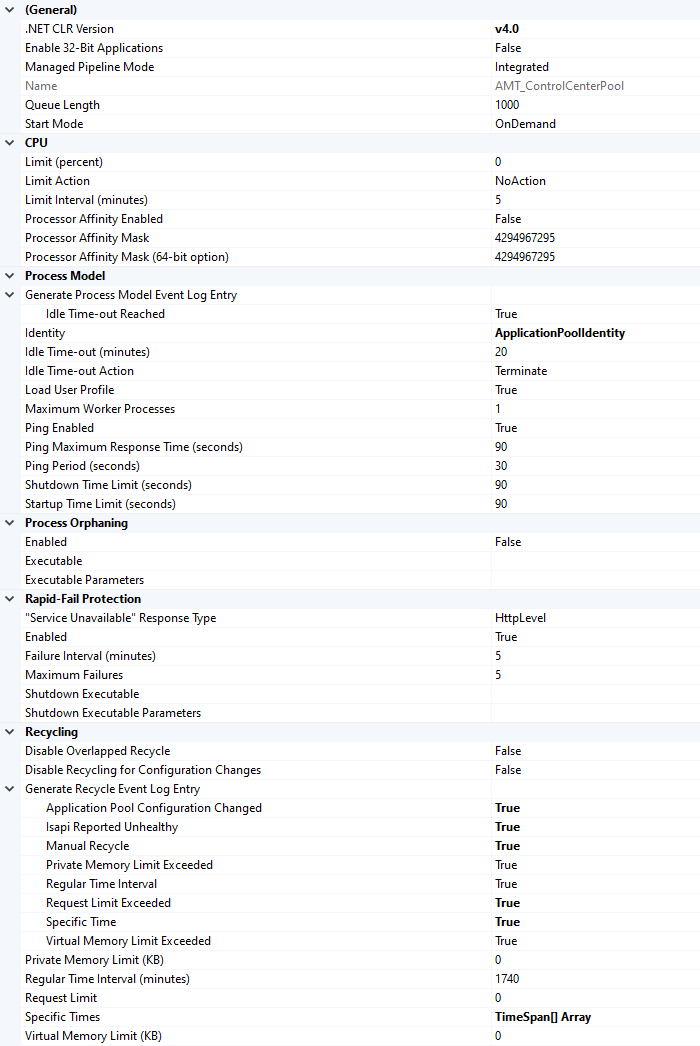
Several settings in this advanced settings menu need to be checked and also changed when necessary.
- The Identity to be used for the application pool should ideally be set to an account that has access to the Application REST API directory.
- It is advised to set the Idle-Timeout Action to Suspend.
- All settings in the section Generate Recycle Event Log Entry should be set to
True for debugging.
