Running Jobs
The Running Jobs tab displays a list of jobs that have been started and are currently still running. A filter can be
applied to narrow down the list of running jobs. It's possible to filter by: application, job type, queues, and job
name.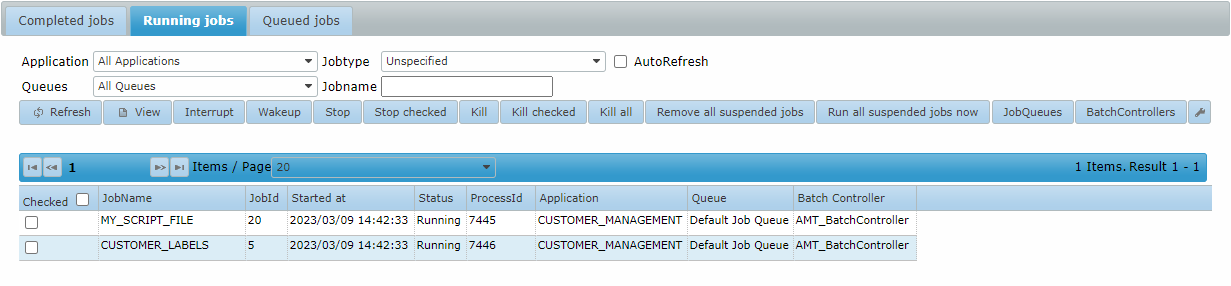
| Timestamps |
|---|
| All times displayed in the Job Management section are local to the user's time zone. |
| 7 day old entries |
|---|
| Entries older than 7 days are automatically removed upon (re)start of the BatchController. |
The following buttons become available when a job is selected from the list:
View
Views the currently running job. No changes can be made to running jobs.
Interrupt
Sends an interrupt signal to the selected job. A dialog opens in which a value between
0 and 99 can be entered. In a Report, this value is available in the system variable SI-REPORTRESULT.
See the INTERRUPT keyword of the Routine command. ![]() A report can only be interrupted while the code of
the Report itself is being executed, not while the code of a global routine called from the Report is currently being
executed.
A report can only be interrupted while the code of
the Report itself is being executed, not while the code of a global routine called from the Report is currently being
executed.
Wakeup
Sends a wake signal to the selected job. A dialog opens in which a Wakeup string
value can be entered. In a report, this value is available in the system variable of the report parameter. The system
item SI-PARAMFLAG is always set to True, even if the wakeup string value was left
empty. If the waiting report has an optional WakeupData variable specified in the WAIT command, the data will be sent to the variable
instead of the report parameter.
Stop
Sends a wake signal to the selected job and stops it. If a job is stopped, the
SI-STOPREPORT value is set to True. This system item can be used inside a report to stop the job in
a controlled way. If a COMMIT command is performed while SI-STOPREPORT is True, the EXIT ALL command will be executed. See SI-STOPREPORT in System Items for
more information about stopping jobs in a controlled way.
Kill
Sends a kill signal to the selected job. This immediately terminates the process. This is
especially useful if a job is unresponsive to the Stop signal.
Kill All
Sends a kill signal to all running jobs and immediately terminates all jobs' processes.
It is also possible to select multiple jobs by ticking the checkboxes in the Checked category of the job list. Selecting the checkbox in the Checked header selects all jobs from the list. While multiple jobs are selected, performing the action Stop checked or Kill checked will stop or kill all selected jobs.
Suspended jobs can be removed or forced to run with the buttons Remove all suspended jobs and Run all suspended jobs now.
The image below displays the details of a running job after the View button was clicked.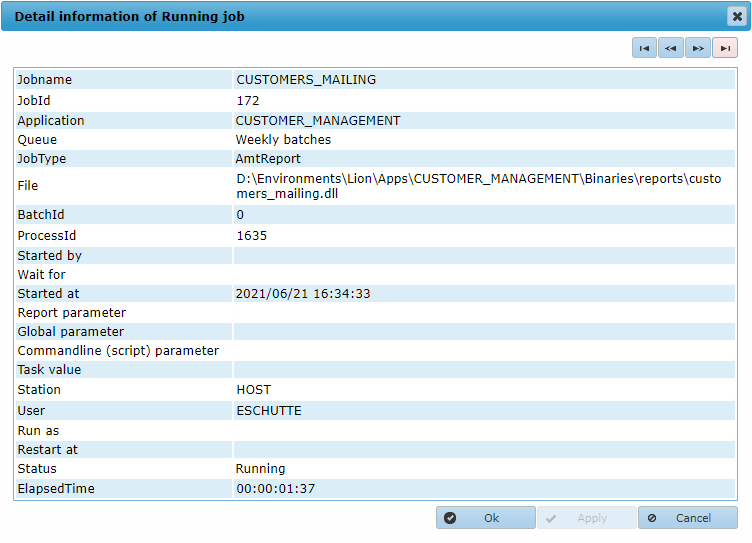
The ProcessID shown is PROCESSJOBID assigned by the AMT environment, not the Windows PID.
| Job status WaitForInputRequest |
|---|
| If a job has the WaitForInputRequest status, the request can be answered in Messages → Requests. |
