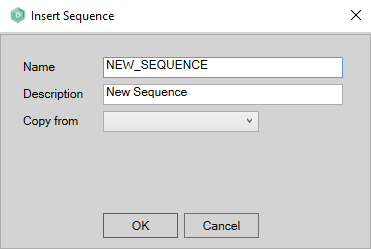Sequencer
Creating a sequence
To create a new sequence, do the following:
- In the Repository window, open the application folder where you want to create the sequence.
- Select the "Database" folder.
Right-click on the "Sequencer" sub-folder and choose "Insert Sequencer" from the popup-menu. A dialog box will be displayed :
- Specify a value in the "Name" field. The "Description" field is optional. You may choose to copy an existing sequence by selecting a name from the "Copy From" listbox. Sequences that are currently locked will not appear in the "Copy From" list. Click "OK" to add the sequence.
- The "Options" screen will appear, showing the Name and Description you entered. To complete the specification, see "Adjusting a sequence" below.
Adjusting a sequence
When you double-click on a sequence name, the "Options" screen for it will be shown by default. You specify further details by clicking the nodes in the left-hand window pane, namely:
On completion, save the sequence. The save buttons can be found in the top toolbar of the Developer.
The sequence must be checked in first before it can be generated.
Deleting a sequence
A sequence can be removed from the repository through the "Revision Control" screen .
Generate the application and reorganize the database
After a sequence is added, adjusted or deleted, a Whole System generate is required, followed by a database reorganize.