Report Options
If you open a report (by double clicking on it, right-clicking it and choosing options or selecting it and giving enter), the following screen appears:
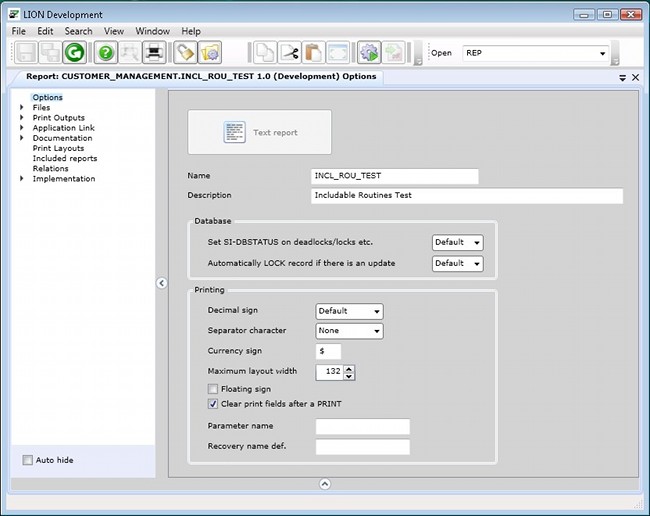
There are the following options:
|
Option: |
Description: |
Value: |
|
Name |
The name of the report. |
<Text>. |
|
Description |
Description of the report. |
<Text>. |
|
Set SI-DBSTATUS on deadlocks/ locks etc. |
When not enabled, the execution of the Report will be aborted when certain database errors occur like
deadlocks etc. When enabled, the execution of the Report will continue and SI-DBSTATUS will be set to the
specific error. It is the programmers responsibility to check SI-DBSTATUS after every
database access in that case. |
Default/ Yes/ No. |
|
Automatically LOCK record if there is an update |
If enabled, LION will search in the code for <Table query>.UPDATE instructions before executing the code. If an update on a Table query is found, LION will lock all read records using that Table query, even if these reads appear in the code before the .UPDATE command itself. Example:
If you have this option disabled, you might want to receive a warning when writing an .UPDATE without locking the records that are read. If an administrator sets the applicable Global Option, developers will get this warning. If set to default, the concerned locking mechanism will work according to the switch "Automatically lock record" in the application options. |
Default/ Yes/ No. |
|
Decimal sign |
Character that is used as separator in decimal values. |
Dot/ Comma/ Default. |
|
Separator Character |
Separator that is displayed between every three digits counted from the right in numeric values. |
Dot/ Comma/ Apostrophe/ None. |
|
Currency Sign |
Character that is used in amounts. |
<Text> |
|
Floating Sign |
Dynamic screen position, depending on the size of a value. |
Enabled/disabled. |
|
Clear print fields after a PRINT |
Only if enabled, the EditLayouts fields in a print layout will be cleared after a PRINT command. |
Enabled/disabled. |
|
Parameter Name |
Name of a local definition alphanumeric variable, with a maximum length of 1024, which can be filled with data outside the report in the following ways:
|
<Variable name> |
|
Recovery name def. |
Name of a local definition variable. In difference with "Parameter Name", the values that are stored in the variable that is defined here, remain available. See also the documentation for the instruction SAVERECOVERYNAME. |
<Variable name> |
