Framework Description
The framework of the Application Center consists of a Header, Menu, Form Area, and the Title (top) and Message (bottom) bars. A description for each section can be found on this page.
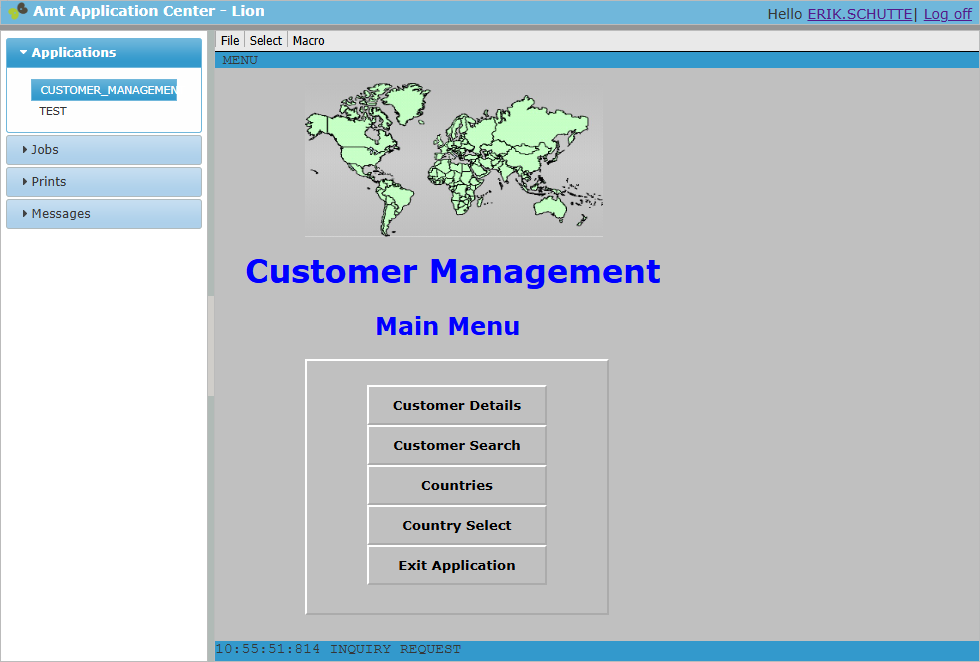
Initial Screen
Using the Web Client, the Initial Form option in the Application Options needs to be specified to start screens.
Using AMT Screens, it is possible to leave the Initial Form option in the Application Options unspecified. If there is no Initial Form when starting AMT Screens, a message stating "No fireup ispec found" is displayed and the application continues running.
Header
The left side in the header displays the title text "AMT Application Center –" followed by the name of the environment. The name of the logged in user is displayed on the right side of the header.

Clicking the username reveals the options to display session information for the user and next to it there is an option to log out and leave the Application Center.
Menu
In the menu area the end user can select the different menu options of the Application Center.
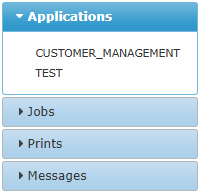
Menu items available to the end user are:
| Security Settings |
|---|
| Menu items visible to the end user are dependent on the security settings of the role the user belongs to. Security settings are set in the Component Activation section of the Control Center. |
Form Area
The form area is the area where the actual forms of the application is displayed. The behavior of the forms is entirely defined in the application itself. The form area itself consists of three form areas.
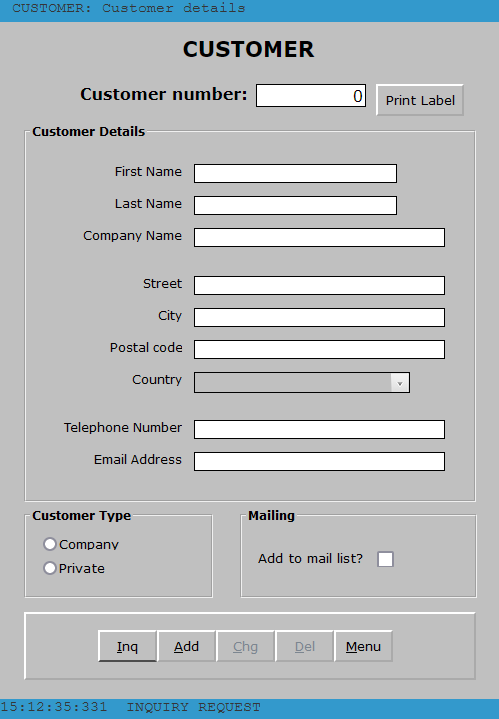
Form Header
In this area the title of the displayed form is shown together with an additional comment of the form.

Multi Language
In a Multi Language application a language button will be added to the Form Header by default.

If this button is clicked, a pulldown menu offering the selection of one of the available languages opens.
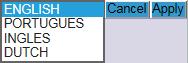
The selected language can then be activated by clicking the Apply button. The new language is then shown after the next transmit of the Form.
| Language Button |
|---|
| The language button can be suppressed by adding the key <add key="ShowLanguageBar" value="False" /> to the appSetting section in the Web.config file of the Application Center. |
Main Form Area
This is the main area where the forms of the application are displayed. Its function and behavior is defined in the application itself and not in the Web Client and will not be described further in this document.
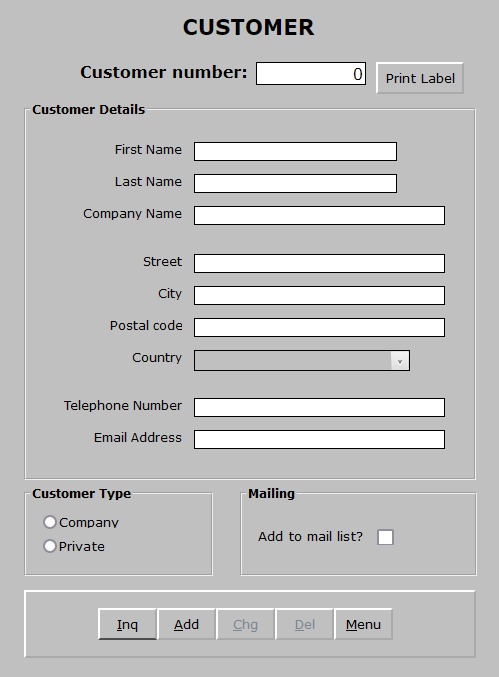
Message Area
Messages generated by the application are displayed to the end user in the message area at the bottom of the page. The default message is always INQUIRY_REQUEST as shown. Messages can vary from normal result messages to warnings and error messages. The result messages are completely defined in the application. Warnings and error messages can also generated by AMT.
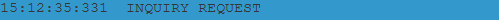
| Messages |
|---|
| When there are multiple messages, a popup appears to display all the messages. |
Themes
The themes of the Application Center and the Application itself can be altered. See AMT Web Themes.
