Listbox
Description:
List of items to be presented to the end user. The filling of listboxes can be defined through the object inspector and/or through the code. In contradiction with the Combobox, a user can not add or delete items from a listbox.
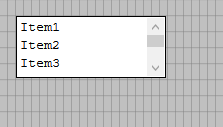 |
| A listbox |
| For filling the Listbox with data please refer to the Filling Listboxes and Comboboxes help page. |
| Double clicking on a Listbox Item is interpreted as a submit of the Form and will result in a Transmit operation. |
Toolbar button icon:

Properties:
- 3D
- Color
- Decimals
- Description
- Dictionary
- Enabled
- Encrypted
- Font
- Height
- HelpText
- ItemsAndValues
- ItemsDisplayed
- Left
- Length
- MemoryBased
- Name
- Numeric can be empty
- OccursData
- Parent
- ReadOnly
- ScrollHorz
- Sorted
- TabNumber
- TabStop
- Top
- Type
- UpperCase
- ValueSend
- Visible
- Width
- ZOrder
Events:
Dynamic properties:
- Color
- Enabled
- FontBold
- FontColor
- FontItalic
- FontName
- FontSize
- FontUnderline
- HelpText
- Items[ ].Text
- Items[ ].Value
- Left
- ReadOnly
- Top
- Visible
Functions:
